Trial over: How to cancel your Apple Music subscription

The first wave of Apple Music trial subscribers are today getting hit with their first monthly charge for the cloud streaming service. I decided to keep my family plan subscription: For $14.99 a month, me, my wife and two kids are all getting our money's worth from it.
What if you don't want to let the music play though?
Here's how to cancel the auto-renewal for Apple Music.
First, open iTunes on your PC or Mac.
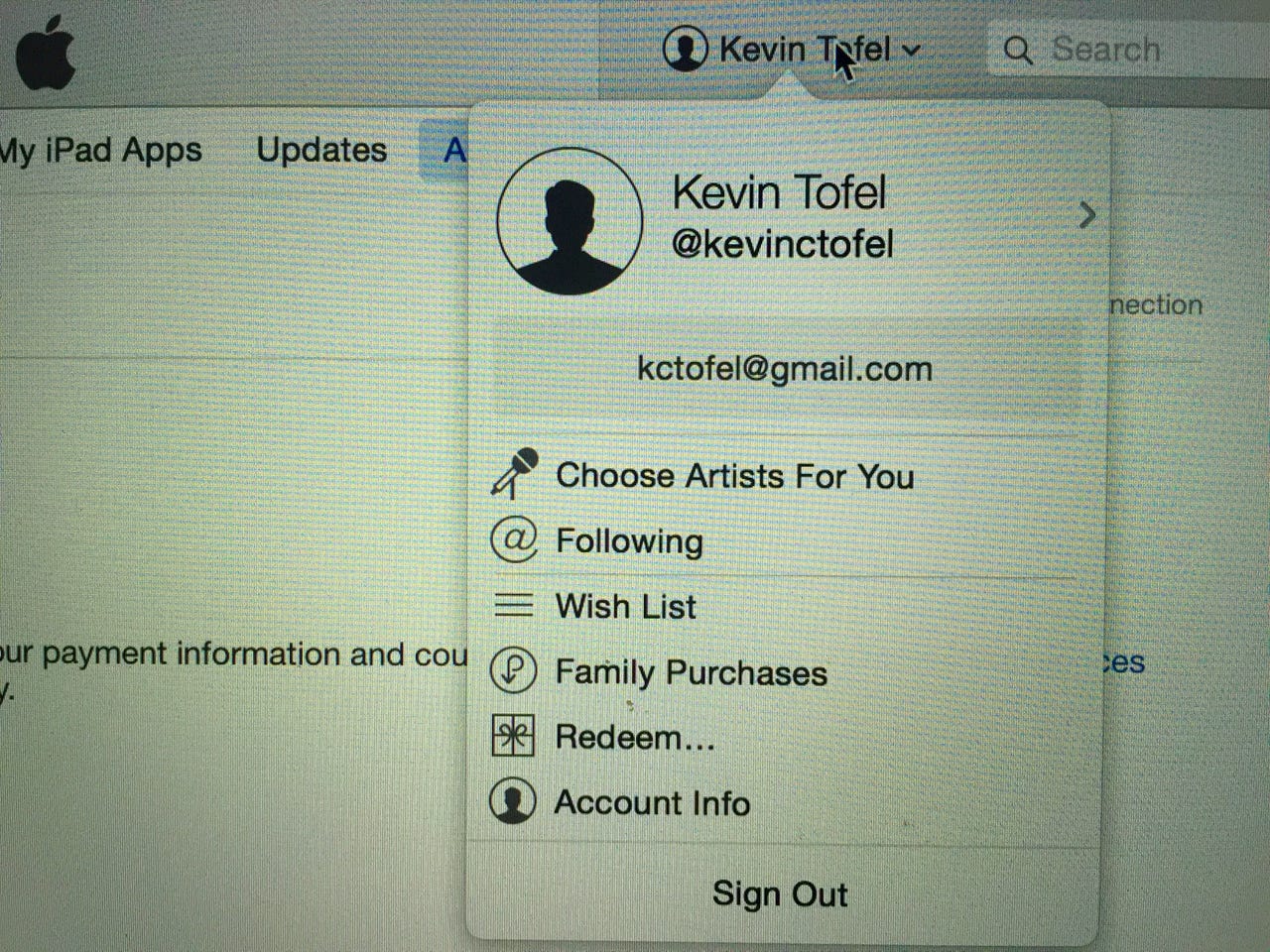
In iTunes, look for your account name at the top right and tap it; then choose the Account Info option.
Next, look for the Subscriptions option and click the Manage link.
The next screen in iTunes will show all of your current and past subscriptions. Find the one for Apple Music and click the Edit link.
Finally, you'll see options for the Apple Music subscription. Near the bottom, you'll see an On / Off option for Automatic Renewal. Choose Off and you're all set.
Alternatively, if you know where to look in the Apple Music app on your iOS device, you can disable the subscription there as well.
Open your Apple Music app and tap the silhouette / image of yourself at the top left of the app. Next, tap View Apple ID and sign in with your iTunes account credentials. You'll see a Manage option under Subscriptions: Choose it to see all subscriptions and then select Apple Music. From there, you can disable Automatic Renewals.
Note that if you already got dinged for the first paid month, you can't cancel it; you can only stop the charge from recurring.