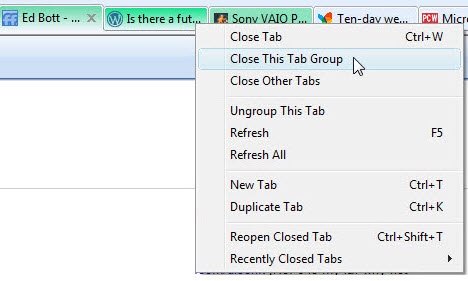IE8 focuses on usability

Earlier today, Microsoft released the final version of Internet Explorer 8 for public download. Many of the reviews I’ve read so far have focused on raw speed (page rendering and Javascript execution, in particular). The subject of performance isn’t nearly as cut and dried as those benchmark results would suggest, however. One factor they don’t measure, for example, is browsing efficiency. Page load time is irrelevant if you can translate a paragraph of text or see a list of search results without having to open a separate page.
I’ve been using IE8 and Firefox daily (occasionally dabbling with Google’s Chrome as well) for several months, as it wound its way through beta versions to a release candidate and finally to the version that was made available today. For the most part, I never notice differences in page loading time between the browsers, but I do notice the shortcuts and navigation tools that each browser uses to improve the browsing experience.
IE8 has dozens of little usability tweaks that have had a genuine impact on performance in my daily browsing. Some are built-in, while others are available as add-ons. In this close-up look, I want to call your attention to some of the less obvious features in IE8 that you might miss in other reviews.
I’ve created a companion screenshot gallery that has a closer look at each of the features I describe here.
Tabbed browsing improvements
Every modern browser supports the concept of multiple tabs. If you routinely work with large numbers of tabs, you’ll appreciate the concept of tab groups, which is unique to IE8. If you begin from a search results page, you might open several new tabs from links on that page. When you do, the parent tab and each new tab pick up a distinctive color. When you’re done with that bit of research, you can close all those related pages in one motion by right-clicking on a tab and choosing Close This Tab Group.Visual search
Every browser has a search box, and IE8 works by default as you would expect: Type some text, press Enter, go to your default search page and display results. But customizing the list of search providers adds some features you won’t find elsewhere, including visual results from sites like Ebay and Amazon.com, which appear in a drop-down list as you type. The New York Times search accelerator lets you type a term and see current headlines, also in a drop-down list, without having to leave the current page.Extensibility
For a long, long time, the selection of add-ons available for Internet Explorer was pitiful, especially compared to the rich selection that the community built for Firefox. IE8 can’t match those community-driven repositories for size or variety, but the selection is now large and useful. The most useful add-ons are those that target popular sites like Google, Facebook, and YouTube, but there are enough small gems to make it worth browsing the complete and well-categorized collection at ieaddons.com. (One must-have for Firefox users is the FoxMarks Favorites Synchronizer, available in the Bookmarks section.)Accelerators and a smarter Address bar -->