Ilium Software considers UMPC/Tablet PC owners in development of eWallet 5.0

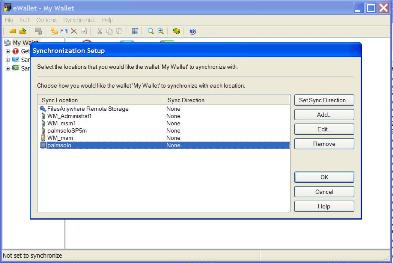
There are a few very good choice for electronic wallet applications that you can install and use on your mobile devices, but my personal favorite has been Ilium Software's eWallet. The just announced the availability of eWallet 5.0 beta to the general public for further testing and evaluation. You'll see the news of this release all over the mobile enthusiast community today, but I also wanted to let you fellow UMPC and Tablet PC users know about a few things Marc passed along that shows they were thinking of us during the development.
eWallet 5.0 supports screen rotation, screen resizing, and touch pack modifications (wider scroll bars and the like). The major new feature for users who tend to have a mobile computer that is used as a companion PC and a desktop PC is the new sync engine. You can now sync to multiple PCs on a network, remote locations via FTP and external storage devices. This gives you item level synchronization of your data.
This isn't the first time that Ilium Software thought about UMPC owners and if you remember they released InScribe for free a couple months ago. As a Samsung Q1 UMPC owner, I am very happy with the attention they have given this portable platform.
Check out the eWallet 5.0 beta page to download the version you need for your device and see how to leave feedback on the application before its final release. There are versions for Palm OS, Windows Mobile Smartphone and Pocket PC, and Windows PC.
The list of improvements is quite extensive and includes:
- Synchronize with as many wallets with as many PCs and devices as you want.
- Synchronize with servers and other PCs on a network.
- Synchronize to other folders on the same PC for automated backups.
- Synchronize to removable storage devices (USB, removable hard drives, etc.)
- Synchronize with remote locations via FTP.
- Built-in online backup/viewing capability through FilesAnywhere sync.
- Brand new sync setup interface.
- Full support for Vista and Mobile Device Center.
- All new icon set.
- Four self-installing icon packs (not posted yet!)
- eWallet Companion step-by-step help tool.
- Graphics, icons, and sounds stored in My Documents now making it easier to customize.
- "No Password Needed" wallet option.