Instantly upload your photos to Evernote with your Eye-Fi card

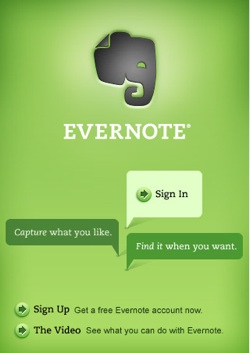
You will no longer need to spend your precious time plugging in your camera or external storage card, figuring out what to do with your photos, and maybe uploading them somewhere to share. With the Evernote integration you can have the automatically (assuming you are within range of a WiFi access point) uploaded to your Evernote account for future searching and sharing. Remember, Evernote has a powerful text recognition engine so you can actually search for text in images, making it a perfect solution for capturing business cards, bulletin boards, and more.
I understand that you select predetermined destinations for the Eye-Fi and since you may not want to upload everything to Evernote, but instead upload to Flickr, SmugMug, etc. I wonder how you can control this? If you had a specific event (business meeting) then it may be a great solution for capturing all of those cards and I would like to see how this partnership works.
It may be time for me to finally break down and pick up an Eye-Fi card now. I am sure my wife would appreciate one since I always end up being the person who has to manage the photos she takes with her digital camera and she doesn't like waiting for me to find the time to help her out.