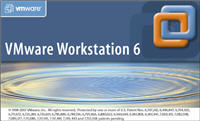Introducing VMware Workstation 6

Yesterday I upgraded to the latest version of VMware Workstation - Workstation 6. After having had the opportunity to use it now I think that this new version is a worthy upgrade.
Check out the VMware Workstation installation and new features gallery here.
I have a philosophy when it comes to new versions of software that I use a lot. What I like to see is a new product that's familiar enough so I can get on and use it without having to dive into the manual too much, but at the same time I like to see a crop of new, useful features. VMware Workstation 6 delivers on both of these expectations.
I expect to have a more in-depth review of Workstation 6 after I've had a chance to use it more, but here are a few initial thoughts:
- I had no problems upgrading from version 5.5 to 6. Everything worked flawlessly.
- Having been using version 5.5 yesterday, I'm certain that version 6 is faster and more responsive.
- The promotional offer that allows you to pick up the ACE Option Pack for free is a good deal. I've used both Workstation and ACE (Assured Computing Environment) and being able to pick up both for the price of Workstation is a good deal.
- Being able to work with virtual hard drives as mapped drives is really cool. Being able to virtualize a running system is also very cool. Power users will instantly come up with cool uses for these features.
- Finally, a VMware for Vista, I can now stop using Virtual PC 2007 (which is OK, but very primitive compared to Workstation).
- Support for multiple monitors - very nice indeed!
Check out the VMware Workstation installation and new features gallery here.
[poll id=136]
So, it's safe to say that I've very pleased with the upgrade. This is a product that's going to get a LOT of usage!
For more info, take a trip over to the VMware website.