Leopard compatibility ups and downs

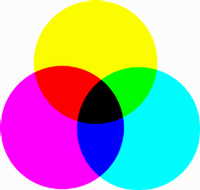
At last week's meeting of the BMUGWest user group in San Francisco, I polled the crowd on Leopard adoption. About 65 percent were still waiting to upgrade. The primary reason given was concern over compatibility with critical applications.
The Leopard compatibility situation is a moving target and appears to be improving quickly. I was encouraged to see that Prosoft late last week announced the release of a fully-compatible version of its Data Rescue II recovery program. The previous release would work but only when booting from the non-Leopard CD.
However, when it comes to printer drivers, the Leopard compatibility picture can be hazy. Worse, it can be somewhat confusing.
For example, Apple on Friday offered a list of the printer drivers that ship with Leopard. The list provides links to the printer companies' main websites — as if we couldn't figure those out — instead of the more useful link to the actual Mac printer support pages, which are 4 or 5 or more levels down.
Worse, a number of the drivers that ship with Leopard aren't fully compatible. Some features may work and others not. Companies may have included the Tiger drivers, which mostly work. Maybe.
(Note: if you're using Adobe Photoshop 10.0.1 and your printing is screwed up on Leopard or Tiger or Windows, take a look at this Adobe technical note on how to fix the problem. It was released a couple of weeks ago, however, it was easy to miss.)
I looked over a number of vendors' Leopard compatibility pages. Some appeared better than others.
Many of the printer drivers for Epson's professional models are unsupported. Epson's FAQ on compatibility says that some updates will come later this month and others in February. For a number of older inkjet printers, the company said it won't provide a Leopard driver, since the older ones mostly work.
While more Leopard compatibility would be better, I give Epson marks for at least providing customers with a timetable and giving customers information that's easy to find.
According to Hewlett-Packard's support note, customers of its products can select a savvy driver from the standard Leopard install:
HP has worked closely with Apple to ensure that mutual Mac OS X customers will enjoy a smooth transition to new Mac OS X v10.5 Leopard. Customers do not need to download or reinstall any additional printer software for print only functionality, as there is full driver support for over 1,000 HP peripherals built into new Mac OS X v10.5 Leopard.
Canon's support interface requires you to pick an individual model to uncover the compatibility. Some printers have updated drives, such as this Pixma MP460 photo all-in-one model.
Other Canon printer support pages are more obscure, telling you that the older driver will function under Leopard but that it's best to update.
The pre-installed printer driver or the printer driver provided in the Setup CD-ROM for Mac OS X will function in Mac OS X v.10.5. However, it is recommended that you use the updated drivers. Updates are currently available for download.
The problem is that there isn't an update.
Brother provides a list of printers that have varying levels of compatibility. Many of the printers come with printer drivers or are supported by CUPS.
However, for some of the models the scanner driver is marked with a star that means that "there are no "bundled" drivers or Brother does not have a plan to release Mac OS® X 10.5 compatible Brother original drivers." It doesn't say which.
Oh, and any printer model not listed won't be supported.
Speaking of scanner drivers, some readers may find interesting this thread on the Apple Discussion Boards about Leopard compatibility with the Canon Pixma MP600R mutifunction model. It illustrates some complications that can occur when upgrading "over the top" with a standard installation.
The suggested fix requires users to remove a pair of TWAIN library plug-ins, the scanner driver package files, an outdated application (which is still waiting a version for Leopard) and its preference file. Yikes. Of course, these are located in different places.
For more posts on the Leopard Update, check out: