Leopard to debut to excellent reviews

As I suspected, this morning sees the publication of some glowing reviews for Apple's latest OS X incarnation. Mossberg (WSJ), Pogue (NYT) and Baig (USA Today) all come to the same conclusion - Leopard is Apple's best OS yet.
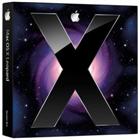
"I've been testing Leopard, and while it is an evolutionary, not a revolutionary, release, I believe it builds on Apple's quality advantage over Windows. In my view, Leopard is better and faster than Vista, with a set of new features that make Macs even easier to use."
"For me, the marquee features in Leopard are a new function called Time Machine that automatically backs up your entire computer in the background; two new methods, called Cover Flow and Quick Look, for rapidly viewing the contents of files without opening any programs; and new techniques that allow you to access the files in, and to remotely control, other computers on your network or connected over the Internet with a few clicks and no technical expertise."
"I did notice a few drawbacks, but they were minor. The menu bar is now translucent, which can make it hard to see the items it contains if your desktop picture has dark areas at the top. The new folder icons are dull and flat and less attractive than Vista's or their predecessors on the Mac. While Time Machine can perform backups over a network, the backup destination can only be a hard disk connected to a Mac running Leopard."
"While Apple claims the new system includes more than 300 new features, there is nothing on the list that could be considered startling or a major breakthrough."
"Apple’s Web site lists 300 new features in Leopard. They’re not all earth-shattering; they include a Braille font, a “Word of the Day” screen saver and a Danish spelling checker. (Settle down, folks.)"
"Of course, the world is full of backup programs. But almost nobody uses them. Chances are extremely good that you, at this moment, do not have an automated, regular backup of your entire computer."
"Leopard is powerful, polished and carefully conceived. Happy surprises, and very few disappointments, lie around every corner. This Leopard has more than 300 new spots — and most of them are bright ones."
Baig:
"I migrated to Leopard from the last OS X version, Tiger, without pain on a MacBook laptop and my own iMac desktop; there's mercifully none of the software driver and other hassles associated with a Windows operating system upgrade."
"Macs are as much about style as substance. The quick-launch icons on the three-dimensional Dock — a strip of programs and other icons — now reflect off the surface. To tidy up your desktop, you can create collections of icons called Stacks for programs and files you often access. The contents of Stacks can be fanned out in an arc or displayed as a grid."
"These and other features should satisfy new and old Mac fans. Leopard is one cool cat."
The feature that all three agree on as being the killer app is Time Machine, and I have to say that if Time Machine is as reliable and as easy to use as they claim it is, it will be a killer feature. If Apple have come up with a backup system that easy to use and doesn't kill system performance (which is the commonest reason why people switch off a backup utility) then this will be of great interest to anyone who's lost data in the past. Windows Vista doesn't have anything like this (and no one start telling me that this is like Shadow Copy, because it's not) and in an era where most PC users have and generate and incredible amount of data, it's a huge oversight on Microsoft's behalf. Being able to safely archive your data is far more important than tagging your photos and video. Maybe we'll see a third-party app come out to fill the gap soon.
One thing I'll be interested in seeing when I get my own Mac is just how much space Time Machine needs - over the the PC Doc HQ we generate a lot of content daily (photos, video, text files and so on) and I'm curious to see how well Time Machine will cope with lots of data being thrown at it. My experience with backup software has been that most of the time is sucks whole lemons and if you want to backup you have to walk away from the system while it does it because the system will move with glacial speed and that's just far too annoying. If Time Machine doesn't make the rest of the system unusable then I'll be thrilled.
I am kinda surprised at Apple making a blunder with the translucent menu bar though - sounds like someone make a style-related change without thinking through the consequences. Sounds like a small point though but I hope it's easy to remedy.
[poll id=187]
Thoughts?