MacBook Pro fan control application

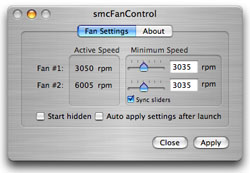
The problem is that many people don't like to use the command line and feel more comfortable with a graphical application. Enter Hendrik Holtmann's smcFanControl, a GUI application that lets you control your MacBook's fan speeds manually to make it run cooler.
According to CoreDuoTemp (another must have MBP app) my MacBook Pro was running at 162°F before running smcFanControl. After I launched the application I increased both fans from 1000 RPM to around 3000 RPM and within 10 minutes my temperature dropped to 115°F - a drop of 47°F. When I increased both fans to 6000 RPM (the maximum) the temperature dropped to 102°F after another 10 minutes. After all was said and done I was able to realize a temperature drop of 60°F on my MacBook Pro.
The only real down side is that your machine runs a lot louder with the fans running at full kilter. Users that are capturing audio or video or working in very quiet studios may opt for a quieter (albeit hotter)-running MacBook Pro, but users that regularly have to use an Apple notebook on their lap should absolutely download a copy of this excellent software tool. Since smcFanControl is software I'm not sure if it has any impact on Apple's warranty, the jury still seems to be out on it.
Apple should add smcFanControl to the Energy Saver control panel for all Mac portables. It could be in the form a little slider control that ranges from cooler/nosier on the left to hotter/quieter on the right. It would be even better if Apple offered a dynamic fan setting that allowed you to set a "not to exceed" temperature when in "travel mode" for example.
Finally, I can use my MacBook Pro on my lap again!