Microsoft Exchange 2010 beta 1: Review

Only two years after Microsoft Exchange 2007 was released the first public beta of "Exchange 14" (Exchange 2010) has arrived. For those interested in trivia, Exchange 2007 was version 12 — so what happened to version 13? Simple superstition — Microsoft is avoiding the unlucky number.
With this release Microsoft is going to take Exchange, a stalwart of messaging in both large enterprises and small business, to both cheap hard drive storage and to the cloud. The former is achieved by reducing the input/output operations per second (IOPS) required by about 70 per cent over Exchange 2007 and the latter by supporting mixed deployments — some mailboxes in the cloud, some on the company's servers.
There are also a host of other improvements; Role Based Access Control (RBAC) replaces the clunky permissions model, remote command line management is a boon in distributed environments, and a new web-based control panel gives end users control of messaging features. Hand in hand with the new storage paradigm comes a flexible High Availability (HA) model which is a lot easier to set up than in previous versions. The web-based interface of Exchange, Outlook Web Access (OWA), gets the expected facelift but now also offers the premium experience in (gasp!) Firefox and Safari.
The version of Outlook 2010 reviewed here is the first beta of the software recently released.
Storage enhancements
For medium to large Exchange 2003
installations a storage area network (SAN) was a requirement; it was the only way to build
a HA solution and it was also the only way to supply fast enough
disks for the storage of mailbox databases.
This made larger installations costly as well as maintenance-intensive, whilst still not providing true redundancy. The SAN remained a single point of failure, something Microsoft's internal IT department experienced first-hand in early 2006 when a SAN array failed, resulting in one day of lost emails and two days of downtime for about 8000 users. This was the catalyst for the log shipping technologies in Exchange 2007 — Local Continuous Replication (LCR), Clustered Continuous Replication (CCR), and Standby Continuous Replication (SCR) — all designed to provide multiple copies of mailbox databases so that there were no single points of failure in the overall system. Microsoft also reduced the IOPS requirement in Exchange 2007 by about 70 per cent over that in Exchange 2003, mostly by going to a 64-bit architecture and using the additional memory available for caching.
Exchange 2010 takes this to a whole new level, reducing the IOPS by a further 70 per cent over Exchange 2007 and a total of 90 per cent over Exchange 2003. Disk systems in Exchange 2007 still had to be fairly fast (RAID 10 being the most common model), but it's now possible to store Exchange databases on cheaper Tier 2, 7200rpm SATA disks whilst still offering decent performance for end users. The main way this has been accomplished is through optimising the Store (the subsystem in Exchange responsible for storing end user's mailboxes) and the underlying database for sequential IO instead of random disk access.
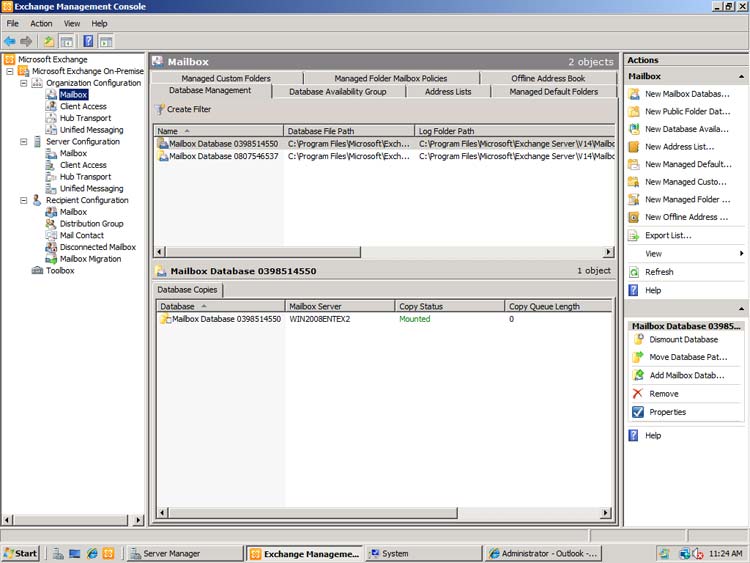
A console for managing all of Exchange, even multiple organisations, in one place
(Credit: Paul Schnackenburg)
Microsoft has opted to build the database on the premise that it's better to lay everything out so that the disk can read the data in larger, sequential pieces instead of having the head of the disk chase around the platter for smaller bits of data spread out on a disk. There are many other advancements contributing to the IOPS reduction, such as Lazy View Updates where Outlook views are only updated when asked for by the client. Databases are also decoupled from servers and can be freely moved between mailbox servers in the organisation.
Page size (the smallest amount of data that can be read in one go) has been increased from 8KB to 32KB and the bloat of the database created by the sequential layout is offset by compression on the fly of HTML messages. All these enhancements not only make it cheaper and easier to design Exchange storage; they also make it possible to provide larger mailboxes to end users (10GB and beyond) and store more mailboxes per database.
High availability
Email is mission-critical to most businesses,
so having your mail servers go down for an extended time is a
sure-fire way to re-enter the job market. HA thus becomes a
necessity. Exchange 2010 replaces the CCR and SCR models for log
shipping in Exchange 2007 with a single model — the Data
Availability Group (DAG).
Let end users do the boring stuff themselves through the new web-based control panel
(Credit: Paul Schnackenburg)
A DAG contains two or more mailbox servers between which databases can be replicated. Each database can have up to 16 copies and you can choose which databases are copied to which servers. A server failure results in an automatic failover of all databases housed on that server to other available servers. Corruption in a single database is also automatically detected, resulting in only that particular database failing over to another server.
Log files are shipped from server to server using raw TCP/IP instead of the SMB protocol used in Exchange 2007 and logs can also be compressed and encrypted. If you have three or more copies of each database it might be possible to dispense with RAID storage altogether and just store each database and its associated logs on a single SATA disk; something that sounds like heresy to seasoned Exchange administrators. This is an early beta, so time will tell if these storage guidelines will carry through to the final product.
Other improvements
For large enterprises, the new Role Based
Access Control (RBAC) model for permissions will be a definite
improvement over the old Access Control List (ACL) system. Roles
are defined for job responsibilities (for example, messaging administrator, help
desk, compliance officer), then Entries for what each role can do
are specified and finally Scopes are set for which objects each
role can perform the actions on.
Medium-sized businesses will see less value in RBAC as there are typically only a few administrators, but even in these environments RBAC is useful for delegating tasks to end users, easing the administrative burden. This goes hand in hand with the new web-based Exchange Control Panel that allows end users to do certain tasks such as maintaining distribution groups themselves.
All administrative actions can now be audited; a requirement in some businesses. Some administrators will really like the remote capabilities of PowerShell v2, enabling remote command line management of mail servers from any workstation. In service level agreement environments where certain metrics have to be upheld ("we will deliver 99.5 per cent of all mail within X seconds"), the new system for measuring and presenting both end to end and hop for hop statistics will be invaluable. Together with the DAG features for mailbox HA comes Shadow Redundancy, each message is checked for successful delivery to the next hop before being deleted, again improving overall availability.
For end users Outlook Web Access (OWA) is often a last resort, the poor cousin to Outlook used only when the real thing isn't available. This might change in Exchange 2010. The new OWA is nearly as capable as Outlook and the premium experience is now offered in Firefox on Windows and both Firefox and Safari on Mac. Time will tell if the rumours of support for Firefox on Linux will be forthcoming, but either way, it's a big improvement from the days of OWA premium in Internet Explorer only.
Outlook Web Access — premium flavour; now with Safari and Firefox toppings
(Credit: Paul Schnackenburg)
Exchange 2007 Unified Messaging (UM) offered voice access and voicemail integration; when someone left a message for you it showed up as an audio file attachment to an email in your inbox. Exchange 2010 takes this to the next level of functionality and automatically transcribes incoming voicemail to plain text.
Users can also build their own voicemail menus using Call Answering rules, rather than rely on the company wide system menu. When you call into an Exchange UM server to listen to your mail or calendar appointments, Exchange 2007 only understood English commands; Exchange 2010 will extend this to a total of 26 languages. SMS messages can be integrated into Exchange and be sent from both Outlook and OWA, further extending the reach of the platform.
Microsoft's vision of cloud computing, Software plus Services, is also evident in Exchange 2010. Built to allow a mix of "on premise" mailboxes (management, legal requirements) and "in the cloud" mailboxes through hosted Exchange services (students, temporary workers etc) there's seamless integration between the two.
The catch
There's a lot to like in Exchange 2010 and for most
businesses, especially those still relying on expensive Exchange
2003 set-ups, upgrading will make a lot of sense. The lack of a 32-bit version, for lab/testing set-ups is disappointing, as is the fact that
there are no 32-bit management tools available; if you want a GUI
to manage Exchange 2010 on your workstation it has to be 64-bit
Vista/Windows 7. The inability to do an in-place upgrade of a
server to Exchange 2010, even from an Exchange 2007 server, will
also grate on some IT architects.
Overall, however, this is an impressive upgrade from Microsoft with some really worthwhile new and improved features and we're looking forward to the next, more complete, beta.
Paul Schnackenburg started in IT in the days of DOS and 286 computers in his homeland Sweden. He's lived on the Sunshine Coast of Australia for the last 11 years were he works part time as an IT Teacher and also runs his own IT Consultancy business, Expert IT Solutions.
In his consultancy he's focused on Windows, Hyper-V and Exchange Server solutions. He loves teaching and sharing his knowledge and sees writing articles as a way of reaching a "bigger classroom". His articles have appeared in APC, Redmond and Technet magazines. Paul's an MCSE, MCT, MCTS and MCITP.