MindManager 9

Mind mapping is one of those techniques that a lot of people might find useful but that's never really become mainstream. Version 9 of Mindjet's £199 MindManager tools adds better integration with Office, especially Outlook, and (optionally) SharePoint to make it fit better into the way most of us work with documents and increase the chance that people might draw up a mind map rather than dash off an email. It has an Office 2010-style ribbon interface too, combined with multiple task panes and a Backstage menu with many of the same features as the Office apps (although not the Office 2010 live print preview).
 MindManager 9 has an Office 2010-style ribbon and backstage menu
MindManager 9 has an Office 2010-style ribbon and backstage menu
The Outlook tools let you use information from Outlook directly in a MindManager map, so you can synchronise tasks or calendar appointments into the map you're using to organise what you're working on or use a dashboard that summarises Outlook for you; this has presets like this week's tasks, today's appointments and newly-added contacts or you can write your own queries to retrieve matching emails and other items. How well this works depends on whether the items you want to link are easy to build the right query for, but it's a useful approach. The MindManager Explorer for SharePoint extension lets you create dashboard views of SharePoint 2007 or 2010 libraries in much the same way, so you can organise the documents you need to look at and work on visually, in a map you can also use to navigate through the live documents - not just a list of the names.
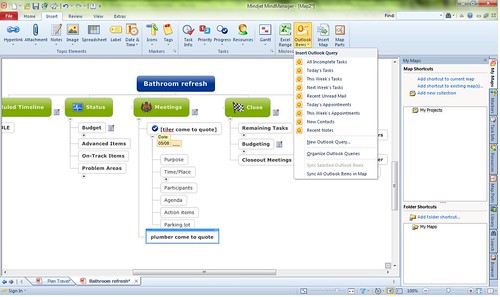 Use a query to add information directly from Outlook to a mind map
Use a query to add information directly from Outlook to a mind map
There's also a Gantt chart view that you can turn on and off, so you can use maps not just for brainstorming but for organising and tracking projects (including information synced from Outlook) - or you can export the data from the map to Microsoft Project and work with it there.
You can share maps from MindManager through its own Catalyst cloud service for sharing and collaborating on maps, but the reason for putting information in a map rather than a more familiar document type is usually that it's complicated. You can present selected areas of a map as an interactive slide show within MindManager or you can export the map to PowerPoint. The export lets you break the branches and topics of your map into separate slides in the order you want, which means you can brainstorm a presentation in MindManager and then use the export to create slides ready for format in PowerPoint. Also new in this version is WYSIWYG printing, for both maps and the slides you export them as.
Mind mapping might never become as commonplace as creating slides in PowerPoint or tasks in Outlook but making MindManager so much more like a Microsoft Office app will make it more approachable and being able to move information between maps and standard Office documents makes it a much more valuable tool because you can take the results of planning and brainstorming sessions and turn them into the first stage of a project. There's a free 30-day trial to help you find out if mind mapping is a useful addition to the way you work.
Mary Branscombe