MindMeister - collaborative web-based mind mapping

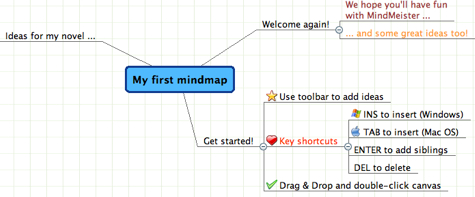
Thanks to a tip from a reader and his gracious offer of an invite (thanks Robbie!), I've discovered MindMeister, a web-based mind mapping tool that does three things I consider to be absolutely essential for an online offering in this category. First, it is compatible with MindManager, the mapping application I use on both my PCs and my Mac. Second, it allows maps to be shared with others in either read-only or full collaboration mode. Third, it integrates Skype so that IM or VoIP chat can be conducted while collaboratively editing a map.
MindMeister is a beta and there are admittedly a few rough edges that remain to be worked out. Import of my MindManager maps has been a hit or miss proposition – some import just fine while others fail with a cryptic error message. I suspect the failure is due to the use of graphics and embedded objects and I'm testing a number of variations of a current map to see if I can determine exactly where the hiccup is coming from. Also, large maps tend to import with a "squished" layout where branches overlap each other. It's a fairly simple matter to stretch things out to make everything nice and pretty again and according to the developers, this is a known issue being addressed.
While in beta, all of MindMeister's features are available at no charge. When the service is officially launched, a premium account (which will cost $4.16 per month or $49.92 per year – billed annually) will provide the real goods - unlimited maps, real-time collaboration, import/export, save maps as RTF or images, and more – while the free account will provide the basics – 5 maps and sharing. I will definitely be signing up for the full package.
I am mighty impressed with this beta. It's polished, easy to use, and the performance is very, very good. I have been looking for a way to work collaboratively in a mind map with others for a long time. Asking people I'm working with to buy a license from MindManager has not been a particularly effective approach. The software is admittedly on the high end and hard to justify for occasional use. Although Mindjet does offer a free viewer utility, it really doesn't support collaboration – only viewing and printing.
I can see MindMeister becoming a permanent piece in my web toolkit. It is an ideal companion to MindManager on my PC or Mac. The workflow I envision is creating a map locally in MindManager, then importing it into MindMeister for sharing and collaboration. When each round of collaboration is complete, I'll export the map back to MindManager so I have a local copy available for those increasingly rare moments when I'm not connected to the net.
Oh, and did I mention that MindMeister maintains a version history of all maps so you can roll back to a previous version if needed?
I have a limited number of invitations to MindMeister. If you'd like to give this a try, leave a comment with your e-mail address (use the [at] [dot] trick to foil the bots) here. The first five commenters get an invite. If I get more invites, I'll send them along as they become available if you miss the first cut.
Updates: A couple of things. First, as my friend Dave points out in the TalkBack thread, MindMeister also imports files from Freemind. Second, the folks at MindMeister have kindly provided the following address to request an invite (I'm out): privatebeta@mindmeister.com .