Monster PC upgrades - Without the monster price tag!

Upgrading your PC need not be a $1,000+ activity - with a few well-placed upgrades you can give your PC a new lease of life while not hammering your wallet!
Here I'm going to look at two different upgrades packages - one a basic package of components that when put together will offer excellent all-round performance, and a second package that is ideally suited to those who want a super overclocker package, but without a super price tag!
Each package will consist of a CPU, motherboard and graphics card. Depending on your current system configuration (in particular, age) you many need to upgrade other items such as RAM and PSU.
Note: As far as gaming goes, unless you've got a really powerful graphics card you're going to have to make some compromises. The best place to get information on the settings you should and shouldn't mess about with is TweakGuides. This is an excellent resource that all gamers should add to their list of favorites.
UPDATE: Several of you have asked about what RAM to get. For a budget system like this (even a system that you're going to overclock) you need stable RAM rather than fast RAM. I'd go for Crucial or Corsair DDR2 800 RAM for therse systems.
All-rounder -->
All-round upgrade package
What i wanted here was a package of components that offered good, all-round performance for around the $200 mark. For this price you're not going to get a system that can churn effortlessly through Photoshop tasks, or run games such as Crysis with the graphics amped up to the max, but you do get a very capable PC that's ready to face most of the tasks that the average users will put it to.
Here are the components I've chosen:
CPU - AMD Athlon X2 4850e
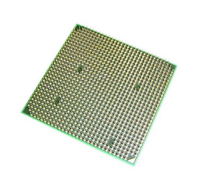
There's a lot to like about the Athlon X2 4850e. Not only do you get a very capable dual-core piece running at 2.5GHz, but you also get a cool CPU because the 4850e has a TDPof 45W. The 4850e is more than enough to handle Vista with ease, along with a generous number of other applications running concurrently.
Price: Around $55
Motherboard - Foxconn A7GM-S AM2+/AM3
The Foxconn A7GM-S motherboard does all this. Not only is it a cheap board, it's very stable and has a good offering of ports - SATA, USB, Ethernet, HDMI and so on.
Great performance at a great price.
Price: Around $80
Graphics card - NVIDIA GeForce 9600 GSO
The GeForce 9600 GSO is not a powerhouse GPU, but it does represent excellent value for money and is probably the cheapest graphics card that anyone considering casual gaming should invest in.
Price: Around $80
Total upgrade price-tag: Approx $215
Super overclocker package
OK, let's now have a little bit of fun!
The idea behind the super overclocker package is to squeeze as much performance out of your components, s rather than spend crazy money on the latest quad-core extreme pieces from Intel, you take a much more lowly piece of silicon and amp it up to super levels. Sure, you don't get all the benefits that a $1,000 CPU offers, but you get more than your money's worth!
For this package I set out with the target of keeping the price of the components under $400.
CPU - Intel Core 2 Duo E7300
You can get this CPU up to 4GHz easily (Google is your friend) where it will run 100% stable. This puts an enormous amount of power at your disposal!
However, to get the most from the E7300, you'll need a motherboard that offers you plenty of overclocking potential. But don't worry, I've chosen one that's perfect for the job!
Price: Around $130
Motherboard - BioStar TForce TP45HP
The TP45HP a good all-round board that offers plenty of options in the way of USB, SATA, Ethernet and so on. It's also another example of a rock-solid board that shouldn't give you any problems in day to day usage. But the reason I've picked this particular board for this package is that it's a great board for overclocking. In fact, I'd go as far as to call it an overclocker's dream board.
Price: Around $110
Graphics card - NVIDIA GeForce 9800 GT
Brand wise, I suggest you look at the 9800 GT offerings from EVGA or XFX.
Price: Around $130
Total upgrade price-tag: Approx $370
<< Home >>