Newsgator Web version needs a bunch of UI work

For the longest time, I was using the Outlook version of Newsgator for subscribing to and consuming RSS feeds. But over time, I found it caused some quirkiness to Outlook and my system. Periodic slowdowns to both were coincidentally timed with each other and it wasn't until I uninstalled Newsgator that things things got better. Fortunately, one of the upsides of Newsgator is how the Outlook version stays in sync with the Web-based version (under your online Newgator account). Subscriptions are mirrored as are deletions of items and unsubscriptions. This means you don't need Outlook with you all the time to access your subscriptions. It also means that if you're like me, and you're willing to forego offline "reading" of RSS items, you can do what I did: go cold turkey on the Outlook version and use the Web version exclusively.
At first, I forgot about the Web-based version and I used the Web-based Newsburst (offered by ZDNet' sister here at CNET, News.com). But I immediately noticed a major limitation in terms of being able to indicate which items I've read and no longer want displayed. Then, I remembered that I had a Newsgator account and I checked it out and sure enough, like Newsburst, not only can you can read items as they come in (a "river of news"), you can also check them off for deletion.
But, if you're a Web-based Newsgator user like me, then you may be experiencing two problems that I'm having. For one of them, I have a suggestion for Newsgator. For the other -- clearly a bug-- there's a work-around, but the bug desperately needs fixing.
On item #1, Newsgator has a feature (like many Web-based email clients do) that allows you to mark everything that's currently displayed on the page for deletion. The reason I like features like this (in my online email or newsreaders) is that, of all the items displayed on one of my Newsgator pages, I may only want to keep two or three as potential fodder for one of my own blog posts. With many Web-based email systems (eg: Yahoo), if you mark everything on the current page for deletion, it usually just inserts a check in the checkbox next to every item. Then, you can go in and uncheck the one or two items that you want to keep. It's a lot faster than checkboxing each individual item one at a time (which often requires scrolling). But with Newsgator, when you click the link that says to mark all the items as having been read, not only does it mark them, it refreshes the page which also wipes them out. I don't want them automatically wiped out. I want them all marked for deletion so that I can very selectively undelete a few and save a bunch of time.
Solving Item #1 would also fix the bug I'm experiencing and I can't be alone. There are times where that critical checkbox for deletion simply doesn't appear with an RSS item which in turn makes it difficult, if not impossible, to delete. This invariably seems to happen when there's some sort of image that is a part of the item, but not always. Shown below is a screenshot of this bug in action.
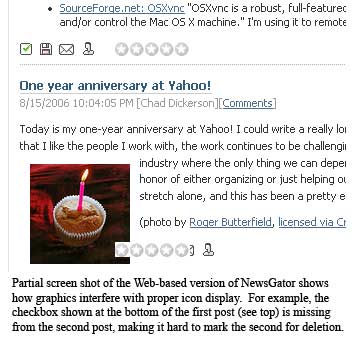
You can see how the icons that are very cleanly displayed at the end of one post (at the top of the screenshot) are conflicting with the image at the end of the next post and how the checkbox is nowhere to be found. In other words, I can't check it for deletion. One work around, if this happens to be only "saved" post in your RSS feed from its source, is to narrow Newsgator's view to display only items from that source and then click the link at the top of the page that marks all displayd items on the page for deletion. But this only works when there's only one item from the source that you're trying to delete. Otherwise, if there are other items, they'll get deleted too.
Finally, to make scrolling easier, it would be great if Newsgator provided a way to just view headlines and nothing else. Since deleting unwanted items also requires a lot of page scrolling, reducing the items to just their headlines is a way to get more on one page, which in turn means you have to scroll less to pick items for deletion (for many of the items I delete, I don't need anything else but the headline to delete them).
Before posting this blog, I checked in with Newsgator to get an official response. A company spokesperson was quick to point out that items are actually deleted, but rather, marked as having been read and that setting the display options to show "older items" will bring back items that I've checked-off. He suggested this solves two problems (the one about bringing "deleted" back and my problem with the "Mark All.." link. But in reality, it solves neither. The checkboxes, when present, allow me to filter the view down to items that I want displayed. Not only does the "older items" option prevent me from doing any such filtering, there's no way to uncheck and item that's been checked by mistake (so that item does appear in my "filtered view"). Consequently, it doesn't solve my issue with the Mark All link -- a problem that would be easily solved if only Newsgator wouldn't automatically refresh the page when I click it. Just toggle all the checkboxes. Let me worry about refreshing the page.
On the bug, Newgator is now working to reproduce it. Clearly however, it exists (as the screenshot shows). The spokesperson said that my suggested headline-only feature is actually on Newsgator's near-term roadmap. I also popped a "vacation" feature into Newsgator's suggestion box. I'm going on vacation next week and I'd like a way to shut down some or all of my feeds while I'm gone. Newsgator's suggestion was just to mark everything as having been read when I get back. Sorry, that's not what I was talking about. That would also mark stuff that I purposely left unmarked right before I left. What I meant was, allow me the ability to enter some date and time parameters during which some or all feeds are ignored.