Office 365 Public Beta (Enterprise version)

It's been a few months since Microsoft allowed a limited number of people onto the first beta of its next-generation online business productivity platform. An extension of (as well as an update to) Business Productivity Online Services (BPOS), Office 365 is best thought of a cloud-hosted set of Office servers, providing the full, end-to-end, set of Office tools without burdening the IT department with in-house implementations of Exchange, SharePoint or Lync.
Our initial Office 365 preview looked at the small business version of the service. With the public beta we're now using the Enterprise version, on plan E3 (£15.75 per user per month). Like the small business version, the enterprise Office 365 offers multi-tenanted versions of the Office family servers — Exchange 2010, SharePoint 2010 and Lync 2010. There's no need to install software or configure server hardware: everything is ready for you to use, with a relatively simple control panel to handle configuration and customisation. Microsoft is promising reliability too, with a 99.9 percent uptime service level agreement, backed up with financial guarantees.
Logging on
Both enterprise and small-business users get similar views of the service when they log in for the first time. There are shortcuts to key services, like Outlook Web Access for email and calendar, as well as links to the main SharePoint site and to download the Lync client. There's one difference: Enterprise users don't get the shortcuts to the Office Web Apps that small-business and kiosk users see.
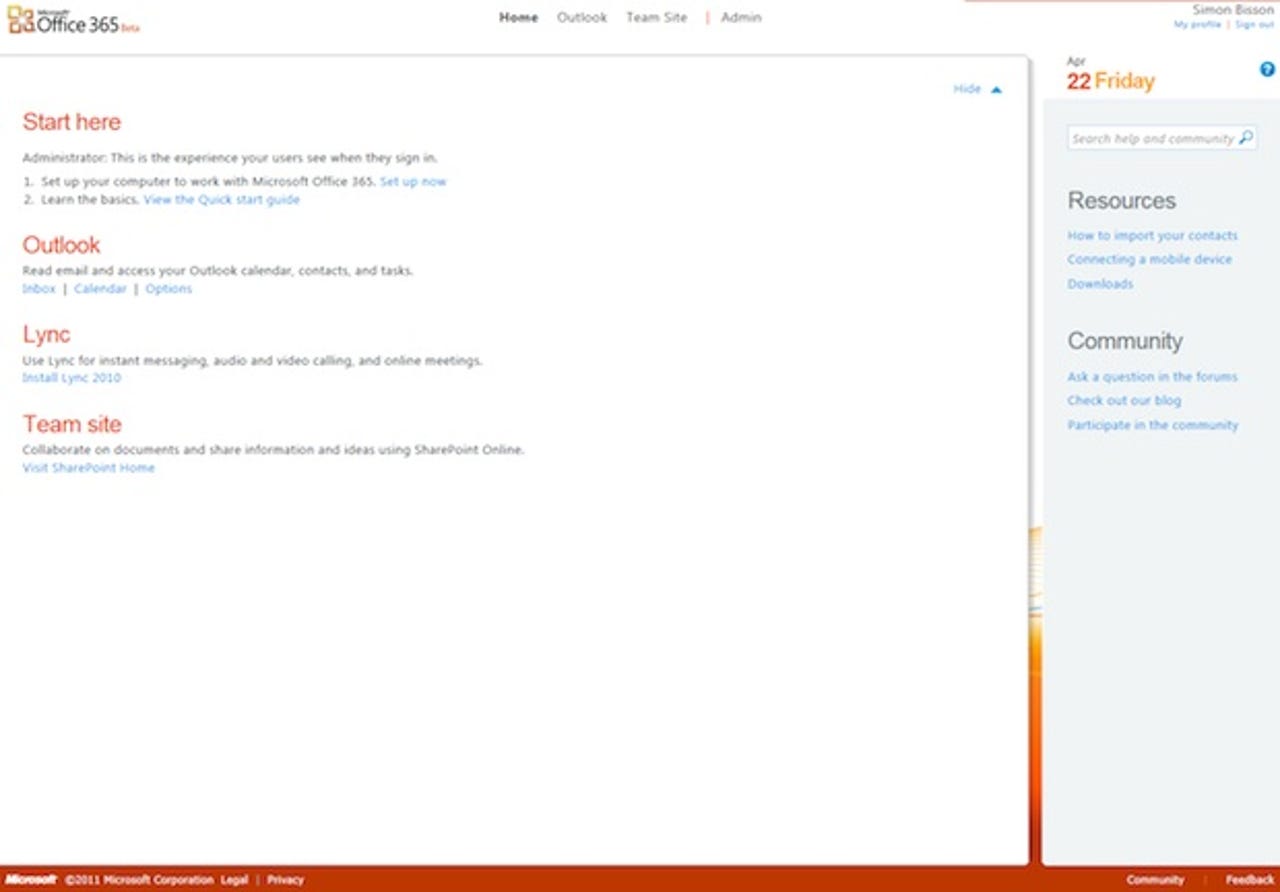
Log on as a user, and you'll see a basic start page that gives quick access to web mail and SharePoint team sites, as well as download links for applications. You'll also find help in setting up a desktop PC to work with the Office 365 service
Microsoft doesn't expect users to use this page all the time: instead, it's suggesting they'll be more likely to work with Office 365 from their familiar desktop tools, including Outlook. If you're using a subscription with access to Office 2010, you'll find that Office 365 services integrate well with the desktop tools, giving you access to collaboration features and, in the case of Outlook 2010, Lync-based tools that let you create and manage online meetings without leaving your calendar.
Lync
If you're using Lync, at this point it's perhaps best restricted to internal communications. You'll need to turn on domain federation if you want to connect to external services — with the option of running a blacklist or a whitelist. We'd recommend the whitelist option, allowing you to lock down conversations to trusted partners. It's not as easy for organisations with on-premises Lync systems to connect to Office 365 at present, although Microsoft has indicated that it's working on a solution.
You'll need to enable domain federation to connect Lync to other businesses: we'd recommend connecting only to whitelisted domains
Microsoft is really pushing the idea of online collaboration in Office 365. Not only do you get IM, VoIP and video chat in the Lync 2010 client, but you can also use it to deliver slides to an online meeting — controlling just which slides your attendees can see. Lync isn't the only collaboration tool in Office 365 either, with much of the document-level collaboration handled by the Office Web Apps in SharePoint 2010.
SharePoint
If you've used SharePoint you'll find Office 365's SharePoint implementation straightforward. It's very similar, although some features — the Business Connectivity Servers, for example — aren't available. Others, such as a carousel of site templates, are only present in the online version. However, you do get Access, Excel and InfoPath services, so you can use it to offload some computing and storage, as well as keep on top of form and database sprawl. You can also share Office 365 SharePoint with partners, giving you a quick and easy extranet. All they need is a Windows Live ID and you can give them access.
The Office 365 SharePoint service is just like any on-premises SharePoint installation — minus a handful of features
Storage is an issue: you start with a pool of 10GB, adding 500MB per user, and you'll need to manage this carefully if you're using SharePoint as a tool for cloud collaboration or as a central document repository.
If you're signed up to an appropriate plan, you can download Office 2010 Professional, which will give you the tools you need to integrate desktop users with Office 365. There may be a learning curve if you're upgrading from older versions, but Office 2010 is a powerful tool with support for the cloud-based collaboration features built into Office 365's SharePoint, including co-authoring with users working with Office Web Apps. There's also support for Windows Phone, and tools to help you manage working with mobile devices.
Exchange
Administering Office 365 is surprisingly easy. You can bulk-add users and manage storage from a web page, as well as use Active Directory integration to provide a single sign-on service for in-house and cloud-based applications. If you're putting together a migration, wizards help you build a migration plan and provide a prescription for what should be a smooth transition to the cloud. Don't expect to do it overnight, though — especially if you're moving a lot of Exchange mailboxes into the cloud. We'd recommend treating it like an Exchange 2010 migration, and configuring the services to run in parallel while mailboxes migrate.
Regulated industries need to be able to prove that they're working within the appropriate framework. You can use Exchange Online's auditing tools to provide regular reports, online or via email
Exchange administrators will find things very familiar, especially if you've used the web administration tools in Exchange 2010's Outlook Web App. The web-based tools let you manage users and their devices, as well as providing the means to manage site audits. The latter option is very important, especially if you're in a regulated industry.
Managing Office 365
Microsoft's cloud management tools also include features for administering subscriptions and purchasing new licences as required. There are also tools for handling and making support requests, and a service health dashboard that lets you see historical data as well as details of planned maintenance (this is also available as an RSS feed).
The Office 365 public beta is feature-complete, so businesses planning on using it as the basis for a pilot shouldn't have too much difficulty migrating to the final service. Certainly the transition between the initial private beta and the public beta was relatively smooth, with minimal downtime. We'd expect more of the same throughout the beta programme — although of course you shouldn't expect production-quality service levels.
Microsoft's Online Services team are clear that they don't see Office 365 as a threat to IT professionals. Instead, they suggest it will give smaller businesses the tools they need to grow, while allowing larger organisations to free up skilled IT staff from basic administration tasks. They quote the examples of Energizer, which implemented BPOS and repositioned its IT team as an internal consultancy group, and of Starbucks, which gives stores a notebook with a small inbox and SharePoint for distributing internal communications and marketing materials. Other companies, like Eddie Bauer, have used the cloud-based suite as a tool to move off Notes or GroupWise, or like Rexel, to consolidate large numbers of separate email systems.
That's why the final Office 365 release will include a marketplace where Microsoft partners will be able to sell their services, as well as applications that plug into Office 365 or make it easier to use. The marketplace uses both vertical and horizontal classifications (business types and business needs) to classify add-ons and services, with additional classifications for service providers. Third party services will include RIM's BlackBerry Enterprise Server, linking BlackBerry smartphones to Office 365 services.
We're impressed with Office 365, especially when compared to Google Apps. There's a lot in here that we haven't had time or space to explore, and in some cases we're still waiting for what Microsoft has said will be partner offerings (like Lync's PABX integration). Even so, this is pretty much what it says on the tin: Microsoft Office online, in the cloud. Although we'd recommend using it with the desktop Office tools, there's enough in the Office Web Apps to get most users started with collaboration and cloud document storage. With subscriptions starting at £4 per user per month for a basic small-business subscription, Office 365 looks capable of finally fulfilling Microsoft's promise of providing an end-to-end cloud-based solution for information workers — and not just in large enterprises.