Tech
OS X Tip: Sharing your internet connection
Here's how to share a single internet connection - perhaps from an ethernet data port - with all your other devices.

A simple trick to allow you to share an internet connection you're connected to with a Mac.
Handy if you're in a hotel with a single data port or a USB dongle.
Here's how to do it.
- Click Settings > Sharing.
- Choose the internet connection to share from the Share your connection from drop-down box.
- Choose how to share it using the To computers using drop-down box.
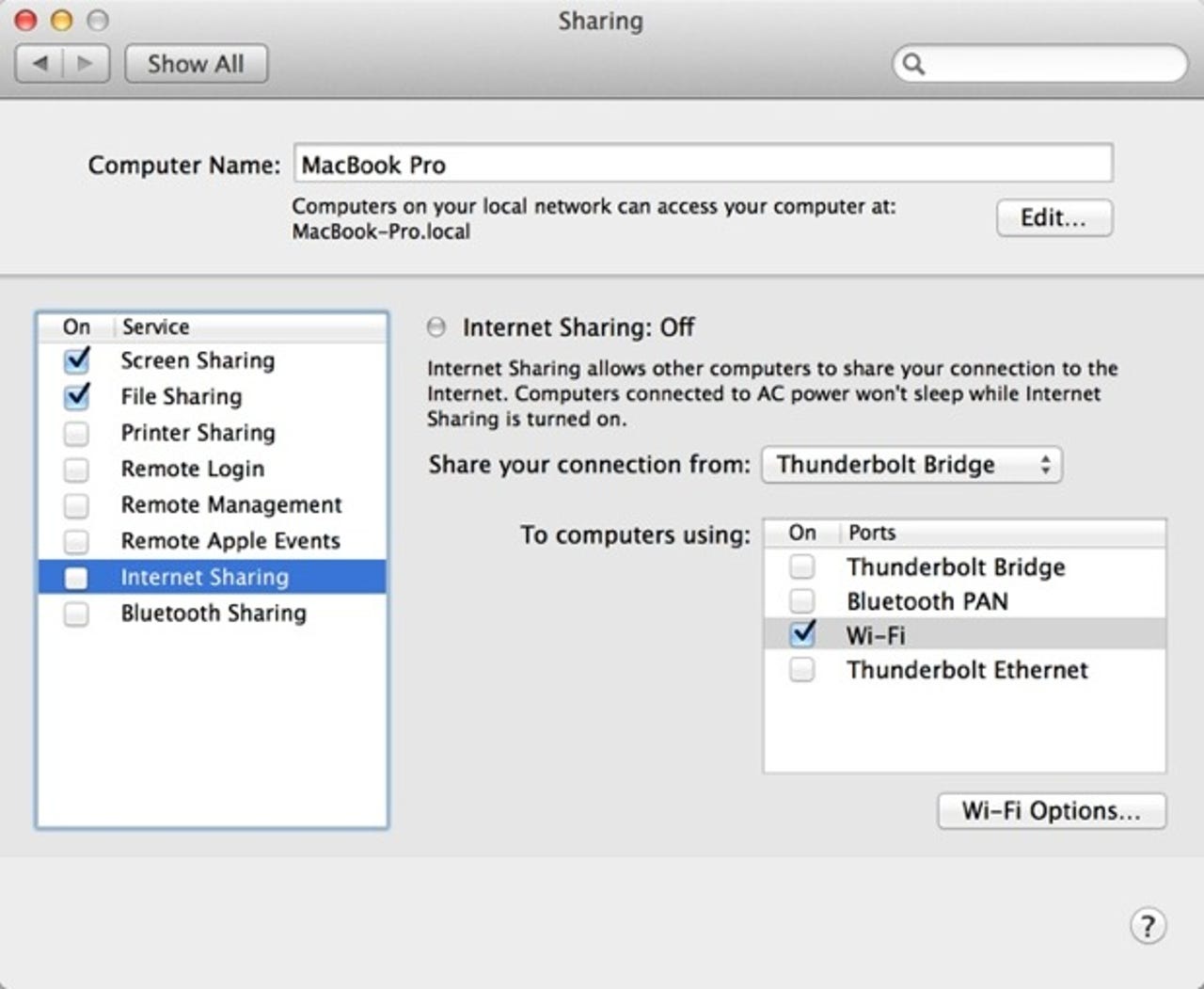
- If you choose to share it using wi-fi, you can configure the settings by clicking the Wi-Fi Options button.
- To start the connection, click the On checkbox for Internet Sharing.