PSA: Revoke access to Twitter, Facebook for mobile apps

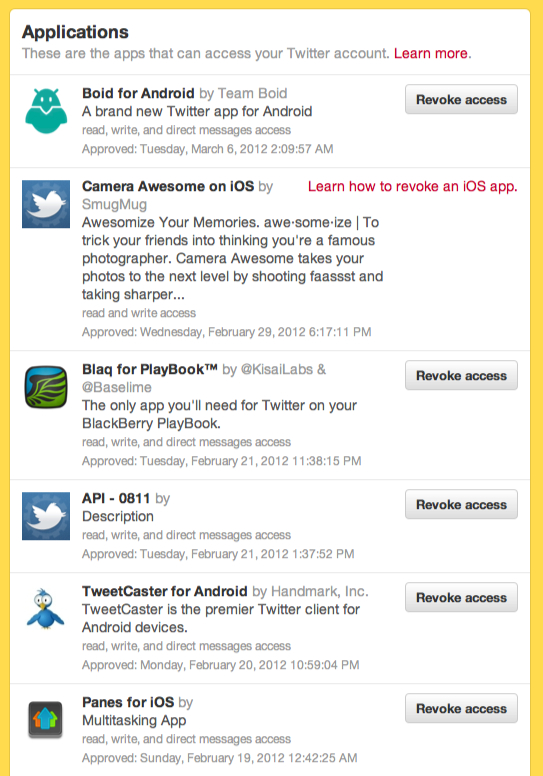
Do yourself a favor and do what I just did, go to your Twitter settings in a desktop browser and see what apps you have granted permission to take over your Twitter account. What you find may surprise you, as it did me. I found 42 mobile apps that I have granted permission to my Twitter account, enabling them to not only do whatever the developer sees fit but to do so in my own name.
See related:
How to clean up your Facebook apps
Clean up your app permissions on Facebook, Twitter, Google
If you're like me many of the mobile apps with full access to Twitter you no longer even use. Do yourself a favor and revoke access for each of the apps you don't use. I was able to revoke no fewer than 18 of them, almost half with full access.
When you're done with Twitter, head over to Facebook and do the same thing. When you go through the list of apps you'll likely see all sorts of mobile apps you once installed on some gadget and no longer use. You'll probably see other apps you have no idea where they came from. Go through and delete them one at a time.
You may not notice anything different once you do this with Twitter and Facebook, but you'll be more protected than you were before. Hopefully it will make you think about doing this from time to time, just to keep the access down to a bare minimum.