Really Cool Way to Turn any MFP into a Test Grading System

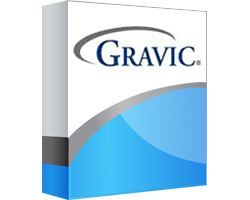
Remark Office OMR® is a Windows based forms-processing software package for surveys and tests. The software recognizes optical marks (bubbles and checkboxes), computer-generated characters (OCR) and barcodes. Users can design their own forms using any word processor and print them on their personal printers. Then they can use Remark Office OMR to scan and recognize data with an image scanner, analyze the data in the software or export the data to the application of their choice. All in all, pretty easy!
All schools are faced with many challenges when it comes to assessing how students are performing and finding money in their shrinking budgets to cover the expense of these assessments. Multiple choice testing is a popular method of measuring student achievement. Schools need to monitor and analyze their students' knowledge of their curriculum. Using assessments and tests, schools can easily see how their students are performing and find lagging areas on which to focus and improve.
Traditionally, multiple choice tests required either the purchase of a dedicated scanning system, or a large investment in time on the part of the teachers who are giving the exam. Dedicated scanning systems are an expensive investment, requiring not just the purchase of the scanner, but the purchase of standardized forms, special pencils, and if the school wants any analysis of the test data, the purchase of special software to run the scanner and produce the reports. In total, these systems cost thousands of dollars and carry the recurring cost of maintenance and forms.
A new generation of hardware and software products evolved that allows schools to take advantage of existing equipment to tackle their multiple choice testing problem. Over the past several years, manufacturers of photocopiers and laser printers have been adding optical scanning software to their machines. Manufacturers such as Lexmark, Xerox, Hewlett Packard, Samsung, Panasonic, Ricoh, Konica Minolta, Oki Data and Sharp have been selling photocopiers and laser printers to schools for many years for various printing and duplication tasks. These machines are heavily used for printing correspondence, communications, classroom materials, and all kinds of other materials. The new multi-function peripherals are typically network based and include functionality for controlling print, and now scanning jobs from a control panel on the device. The added ability to scan documents extends the usefulness of these machines to purposes other than printing and one of these purposes is to grade multiple choice tests and assessments with Remark Office OMR®.
Now, rather than purchasing a dedicated scanner, schools can purchase Remark Office OMR, which will take the scanned images of a batch of tests and quickly and accurately convert these images into data.
Pretty cool.