RIM BlackBerry Enterprise Server Express

Announced at MWC in Barcelona, and now available for free download, BES Express takes the familiar enterprise-grade BlackBerry server, lops off a few features and delivers a surprisingly capable small business mobile email solution. The one thing about BES Express that isn’t Express is the download. It’s a hefty 650MB, and will take a while to download over a typical SMB broadband connection. That’s pretty much the only downside on this free version of the popular BlackBerry Enterprise Server push-email system.
So what is BES Express? It’s a version of the enterprise BES 5.0 system, with many of the capabilities of its more powerful sibling. There were a lot of rumours following the BES Express announcement at Mobile World Congress. Some said it would be based on the venerable BES 4.6 platform, others said you’d only be able to provision devices connected the BES Express server. Still others said there’d be a $5 per month charge for each user, and a limit of 70 users. Those rumours were all wrong.
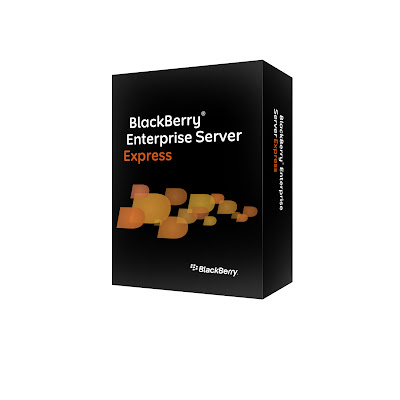 It’s easy to see where the rumours came from. BES Express replaces the old BlackBerry Professional System, which was based on BES 4.6. Device provisioning is different with BES Express, as one of the biggest differences between it and BES is BES Express’ support for consumer BlackBerry devices without BES data plans — users who would normally be using the BlackBerry Internet Service. Their devices need to be provisioned through RIM’s desktop tools or using BES Express’ web-based self-service desktop, unlike devices with BES data plans which can use BES Express’ over-the-air activation tools. There are no user limits, or user charges (RIM will still be getting revenue from mobile operators for BES Express users, much like it does for traditional BES or BIS users).
It’s easy to see where the rumours came from. BES Express replaces the old BlackBerry Professional System, which was based on BES 4.6. Device provisioning is different with BES Express, as one of the biggest differences between it and BES is BES Express’ support for consumer BlackBerry devices without BES data plans — users who would normally be using the BlackBerry Internet Service. Their devices need to be provisioned through RIM’s desktop tools or using BES Express’ web-based self-service desktop, unlike devices with BES data plans which can use BES Express’ over-the-air activation tools. There are no user limits, or user charges (RIM will still be getting revenue from mobile operators for BES Express users, much like it does for traditional BES or BIS users).
Tom Goguen, RIM’s Vice President of Product Management for BES Express points out that while server capacity limits BES Express to “up to 75 to 100 users on same hardware as an existing Exchange Server, it’s very feasible to install on a second server, which means it’s feasible for BES Express to support 2000 users. In fact people could have multiple servers, so in theory they could have 100 thousand people connected.”
Like BES 5.0, BES Express has a web-based user interface, and its own Apache-based Java web application server to handle integration with the BlackBerry. That means your best option is to install it on a server that’s not running IIS. The two can run together, but you will need to change the secure HTTP ports used for the administration and user web front-ends. Again like BES, you get the option of installing different components on different servers — but as BES Express is intended for SMB users, it’s probably best to stick with the default single server installation.
BES Express has many fewer user policies than its more enterprise-focused sibling. That’s not a problem — the key policies you’ll need are here, from managing password rules to ensuring that users can’t fill their business phones with games and other downloads. You can also turn off cameras and control the attachments users can download. You can deliver different policies to different users (or specific policies to specific groups of users), as BES Express uses Active Directory to manage users, groups and roles.
One interesting use for BES Express is to quickly extend the reach of an existing BES installation. Instead of giving all your users access to high-end BES features like PABX integration or links to line of business applications, you can keep those for the staff who need them, and use BES Express to just manage email and contacts for everyone else, without having to invest in BES client access licences and in additional BES servers. You won’t get the business continuity features of BES 5.0 with BES Express, but you will be able to provide a best effort service for your users — especially those who have brought their own devices.
So why a free BES now? There’s been a major shift in RIM’s strategy over the last few years, opening BlackBerry up to consumer and SMB. That’s led to a huge explosion in the number of BlackBerry devices out there, and in the number of people relying on BlackBerry for email and PIM. The consumer BlackBerry Internet Service works well for email, but can’t handle calendar and contacts (although tools like Google’s Sync have provided some workarounds). BIS isn’t true push mail either, as it uses a scheduled scrape to extract mail from POP3, IMAP4 and Outlook Web Access, before pushing it to devices. But that’s not enough for small businesses, which need all the push features of BES — without the high-end enterprise data connectivity tools and unified messaging features.
This is BES for the rest of us, for the small and home business looking for a quick and easy way to push mail to users and devices on the road, without having to worry about which data plan they’re on and how many CALs you’ve ordered. BES Express is well worth considering for even one or two BlackBerrys. It’s a quick install, and like BES 5.0 needs very little administration when it’s up and running. All you need to do is set up your users, and they can do most of the work themselves — even running their own remote wipe when their phones get lost.
Simon Bisson