Student sensei: Becoming the ultimate storage ninja

storage ninja (sto?r-ij \ n?n.d??) noun: 1: a person who acts in a way similar to that of a ninja: quickly, efficiently, with the minimum of hassle, incorporated into a solution which maintains a failsafe copy of important documents and personal digital files.
Not to be confused with "ninja storage"; a place where a ninja stores his/her ass-kicking equipment - nunchucks and throwing stars and the like.
Storing your files, documents and media is in no way just hitting the save button and that being that. It is made up of a series of complicated, boring and long term time-consuming issues which need to be overcome.
Every student is different, because the IT infrastructure will vary greatly from place to place. Some students can access their email only internally, while others can access their storage directory externally from their web browser.
Accessing your storage may well be difficult enough, but the storage limits can be limited and frankly poor. Up until the point my university switches to outsourced Live@edu, we can store 250MB of files (which a chunk of it is taken up my application data and settings) and only access it on the internal network, or externally via a VPN if you're lucky enough to score yourself the permissions from the curmudgeonly IT staff.
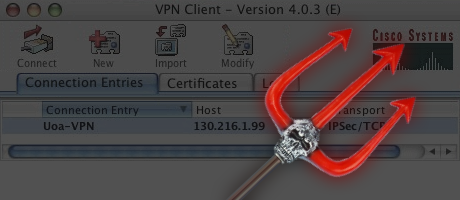
So, in short, we need enough storage space to not just hold onto your vital documents and files but maybe some music and personal items too. Also required is the ability to access it anywhere, as well as the additional advantage of multiple-device synchronisation to make sure you have everything everywhere, and oh of course, it must be free.
Oh c'mon, you'll never have all four
Oh yes you will. But first: some necessary hyperbole.What can we automatically discount as useless?
Email: You cannot organise your work via email. You can try, but it will only work for so long before you start tearing out your hair, trying to work out where something is. Even though you’ll be able to comprehensively search your folders, you’ll forget what it’s called or any other identifiable attribute.One machine: This will never work. Even though you could take your laptop with all your files on everywhere you go, and you will one day have to resort to switching machines. "Don’t put all your eggs in one basket", goes the saying. If your sole device crashes or dies, then you are stuffed and there’s very little you can do about it.
Storing nothing: Are you serious? Could you really go three years of an undergraduate without saving a single document of work? I mean, by all means go back to your chalk and slate, but stay the hell away from me.
A dedicated service is better than storage "by accident"
I cannot fully understand why Hotmail and Gmail offer so much space. The upload limits are not exhaustive, so it isn’t as if you can upload split archive files for large file distribution. Even if every email you sent was the maximum allowed, usually around 25MB, you’d still seriously struggle to fill it up.Gmail and Hotmail do have vast quantities of storage. But using their infrastructure and commodities to store files doesn’t work. These services are not designed to store files; more so they are to enable people to communicate.
By taking advantage of the space that say Hotmail provides, when you connect it to your computer as a network drive, uploading and downloading files takes ages – even on a fast connection. It’s sluggish, but most importantly it’s not reliable. It could get cut at any moment because it’s not designed for storing files in this way, even though the space provided is vast.
Gmail isn’t bad, but similarly to SkyDrive, the space you are given is kind of shared between services. It’s not X amount for email and Y amount for documents; it’s Z which is a messy, unparalleled combination of X, Y and probably more complicated crap.
With hindsight, and I can accept my mistakes, setting up SkyDrive as a backup folder was not a fruitful endeavour – but Amazon S3 admittedly is robust enough and designed with data transfer in mind. For Microsoft, it seemed like nothing short of an ‘occupational hazard’.
Suffice to say, you will need a storage/backup facility which does what it says on the box. It needs to say that it will provide storage of documents or a backup of your files.
It's all about mobile and easy access
Let's face it. Finding an area where there is limited mobile coverage is difficult nowadays. Even in remote parts of the country, it's still possible to get connected even on a slow or patchy connection. Having a backup solution which can be accessed via your mobile device is critical - even if it's just a quick edit, a view or to send to someone via email.Students do not work to a strict schedule, and more often than not, the one time that you are away from the simplicity of a computer and a fixed Internet connection is when you're needed most to do something.
OK, I'll be honest. I knew the answer all along
It’s Dropbox. I’ve used it for the last six months and I have not got a single complaint about it. It’s free, offers 2GB of space (and with 250MB more each time you refer a friend, or just sign up yourself again on another email account), and it stores your files on your computer. When they’re edited, they get uploaded automatically in the background and are instantly available on other computers, which downloads the new file.Through the web interface, you can see previous versions of your files – and because it works on the web like a web server directory, you can access it from your mobile device. iPhone users have their own free application, as do iPad and Android users, and for those like myself with a BlackBerry, the mobile site is optimised perfectly and acts entirely the same as the desktop version.
Not only this, but it is “diverse” in that it runs on Windows, Mac and Ubuntu; and I’ve tested it on all three and it does not falter. There are no upload/download limits, though you can limit your bandwidth use by selecting the appropriate option, and it will sync anything regardless of size.
And transfers and viewing is secure, SSL encrypted – including desktop-to-server uploading, and sharing is a little too simple, some could argue.
I know, there are plenty of PR people out there who will no doubt email with their service because it’s “so much better” or offers “peer-to-peer sharing”. All good and well, but seeing as so many universities are blocking P2P traffic, it’s just a more polite way of saying “bugger off”.
I don’t write product reviews. The only exception is when I see something off my own back, as a student and as a consumer, and I think, “wow, this is good”. Dropbox is the ultimate backup and storage solution, and this will make you a storage sensei.