T-Mobile - All your Sidekick data belongs to ... well, no one ... it's gone!

Cellphone service provider T-Mobile is owning up to what could be one of the biggest cloud-computing disasters so far.
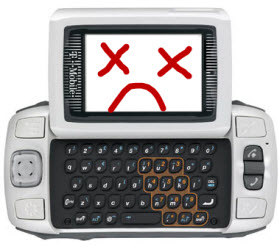
Dear valued T-Mobile Sidekick customers:
T-Mobile and the Sidekick data services provider, Danger, a subsidiary of Microsoft, are reaching out to express our apologies regarding the recent Sidekick data service disruption.
We appreciate your patience as Microsoft/Danger continues to work on maintaining platform stability, and restoring all services for our Sidekick customers.
Regrettably, based on Microsoft/Danger's latest recovery assessment of their systems, we must now inform you that personal information stored on your device - such as contacts, calendar entries, to-do lists or photos - that is no longer on your Sidekick almost certainly has been lost as a result of a server failure at Microsoft/Danger. That said, our teams continue to work around-the-clock in hopes of discovering some way to recover this information. However, the likelihood of a successful outcome is extremely low.
While T-Mobile is working to recover some of the data, customers are being advised on what to do to prevent them losing their data.
We continue to advise customers to NOT reset their device by removing the battery or letting their battery drain completely, as any personal content that currently resides on your device will be lost.
There's also information on rebuilding contacts data:
- Your Sidekick is capable of importing contacts saved in vCard format. A vCard is like an electronic business card often found attached to e-mail messages, but can be exchanged in other ways. They can contain name and address information, phone numbers, URLs, logos, photographs, and even audio clips.
- If you have contacts in Vcard format, you can e-mail, text, mms, or Bluetooth those contacts to your device. Once received, you can click “Import" on the Vcard and it will be added to your address book.
- Many popular Personal Information Manager (PIM) applications such as Microsoft Outlook can export address book information into vCard format. If you use one of these applications on your computer you may be able to export the address book entries and e-mail them to your @tmail.com address.
- If you have e-mail accounts with gmail, yahoo, or AIM you can use their 'export contacts' function to convert and send the contacts to your @tmail.com address in vCard format.
I'm afraid I can't offer you any more advice at present, but if you're a Sidekick user, please feel free to use the Talkback section for scream therapy ...