T-Mobile releases Shadow update with text entry improvements and more

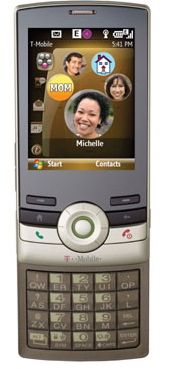
Visit the T-Mobile Shadow update site and enter your phone number and IMEI to download the update. The update took my Shadow from software version 1.03.531.4 to 1.11.531.5. Make sure you backup all of your data first or at least write down what apps you have loaded on it before performing the update since it will wipe your device and take it back to factory condition. I used Sprite Backup to backup my Shadow and then started the update program. I should have removed my microSD card too just to be safe, but I forgot in the excitement to update my device. According to the T-Mobile site the update includes:
- Audio postcards: Send audio postcards quickly and easily from your device (looks fun)
- Music: Free songs and ringtones from Dave Matthews Band and Avril Lavigne
- Ringtones: Top Gun, Ferris Bueller's Day Off and School of Rock ringtones (I like them all)
- Wallpapers: Custom Shadow wallpapers (cool, nice to see something different)
- Improved text entry experiences
The last improvement was stated on the AllShadow.com site and was actually the update that pushed me to go ahead with an update right away. I am very fast on the SureType keyboard, but at times the text entry system can be a bit dumb (doesn't default to numbers when in a number field) so I am hoping the update makes for a better experience.
The T-Mobile process was quick and painless and my Shadow updated in about the time estimated by T-Mobile (10 minutes). It took about 6 minutes for the PC software to run and then another 3-4 for the configuration file to run on the device itself after it restarted.
It doesn't look like there are any new Home screen themes so you still only get to choose between brown and green. I was hoping there would be more options here. I haven't yet found any obvious text entry improvements, but have just tried entering a couple new tasks. I'll continue to check this out as I write emails, etc.
UPDATE: I've spent a few more minutes with the text entry and now when you press the symbol button the grid appears with very small numbers in the right corner so you can use the keypad to quickly enter a symbol rather than scrolling through the huge matrix grid. Nice touch here T-Mobile.