This month's second Patch Tuesday brings 34 Windows updates, all optional

It's Patch Tuesday again.
No, you didn't oversleep by a few weeks. Today is the other Patch Tuesday, when Microsoft delivers optional, non-security-related updates for Windows. Normally, Microsoft releases updates on the second and fourth Tuesday of the month. This crop arrived a bit early, it appears.
Today's list is much larger than normal, with 34 patches all rated Optional, meaning they will not be installed automatically. You have to open Windows Update and manually select one or more updates to install them.
Not all of these updates are applicable to every Windows version, of course. If your PC runs Windows 7, you get off relatively easy, with a maximum of six updates in the pipeline. (My test PC running Windows 7 Enterprise only had three updates available.)
On a newer device, though, you'll have a longer list to sort through. I counted 20 fresh updates on my Windows 8.1 desktop. Virtually all of them are tiny. The total download for all 20 patches was only 20 MB.
Most of today's patches represent fixes for relatively obscure conditions, including hardware combinations you probably don't own. On systems where the update doesn't apply, you should be able to install it anyway and not see any adverse consequences. If you'd prefer not to install one or more updates, you can open the desktop Control Panel, right-click on an update, and choose the option to hide it.
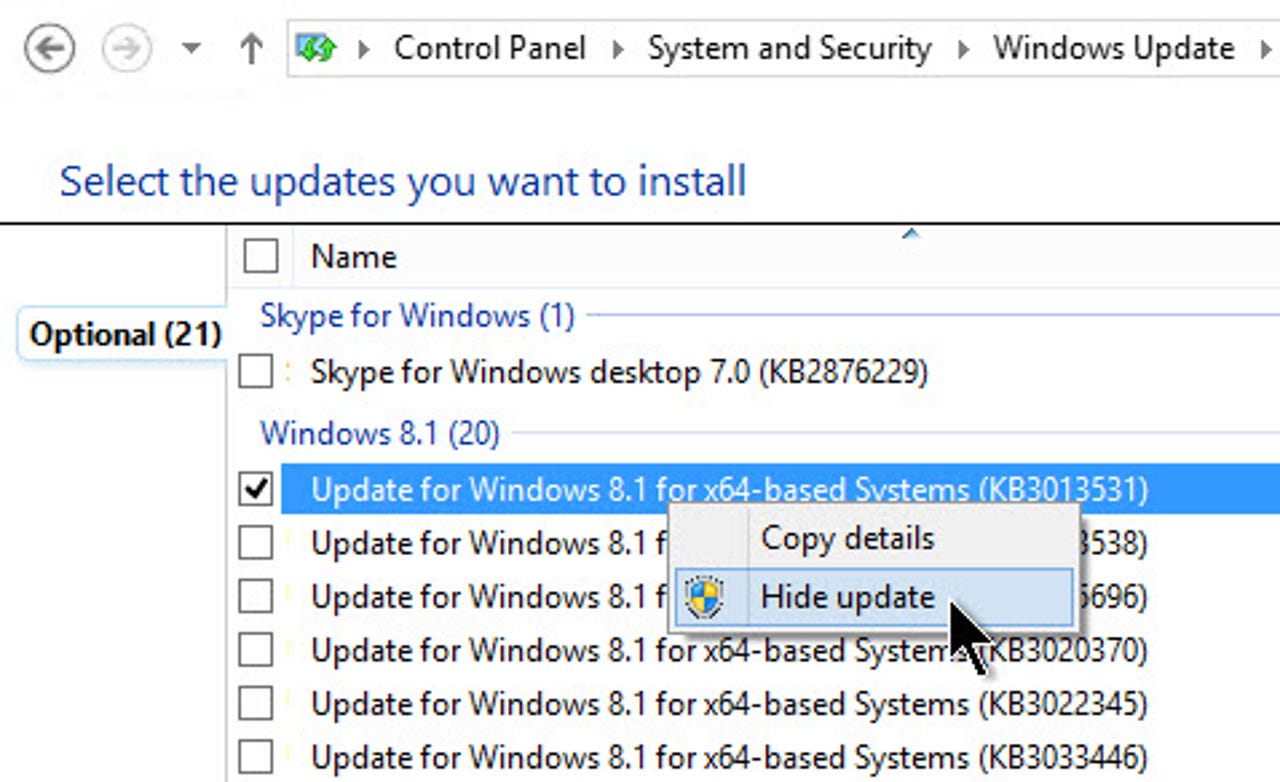
Trying to figure out which of these updates is necessary and which is superfluous can be a challenge. In Windows Update, the description for all these updates is bland, generic text. "Install this update to resolve issues in Windows."
You have to click More Info and open the associate Knowledge Base (KB) article to get the full details for each update.
I've done that work for all of the desktop updates in today's entire monster list. Here's an inventory, starting with the updates that apply to Windows 7:
- Information or messages are not updated automatically in an application in Windows 7 or Windows Server 2008 R2 (KB 3048761) Note that this update does not apply to Windows 8.1.
- Update to support copying .mkv files to Windows Phone from a computer that is running Windows (KB 3013531) This update applies to Windows 7 and later versions.
- Update the copy of the Cmitrust.dll file in Windows (KB 3020370) This is a routine update (no security reasons) to one of the key files in the Windows servicing stack component.
The remaining updates are for Windows 8.1 (and, in most cases, Windows Server 2012 R2) but do not apply to Windows 7.
- Automatic brightness option is disabled unexpectedly after you switch between PC settings pages in Windows (KB 3013538)
- December 2014 update rollup for Windows RT 8.1, Windows 8.1, and Windows Server 2012 R2 (KB 3013769)
- The InputPersonalization.exe process crashes in Windows (KB 3015696)
- Update to enable the Diagnostics Tracking Service in Windows 8.1 and Windows Server 2012 R2 (KB 3022345)
- Wi-Fi connectivity issues or poor performance on CHT platform computers in Windows 8.1 (KB 3033446)
- Cannot access DPAPI data after an administrator resets your password on a Windows Server 2012 R2-based domain controller (KB 3038562)
- You cannot do System Image Backup to Blu-ray media in Windows (KB 3037924)
- UHS-3 cards cannot be detected in Windows on Surface devices (KB 3038002) According to the notes, this issue occurs because Microsoft Surface does not support the speed of SDR104 (104 MBps) on Ultra High Speed Class 3 (UHS-3) cards in Secure Digital slots. Surface only supports up to SDR50 or DDR50.
- Custom Media Size entries are missing in the Print Capabilities document for version 4.0 printer drivers (KB 3038701)
- Layout of Cambria font is different in Word documents when the text metric changes in Windows 8.1 or Windows 8 (KB 3043812)
- Photos taken by certain Android devices show blank value in Date taken field in Windows Explorer (KB 3044673)
- Narrator does not stop reading when you press Ctrl key in Windows (KB 3045717)
- Microsoft Project Siena crashes when you use galleries in the application in Windows (KB 3045719)
- "Description cannot be found" error in event logs in Event Viewer in Windows Server 2012 R2 or Windows Server 2012 (KB 3045992)
- "Paired" text is not translated correctly in Korean when you disconnect a paired Bluetooth device in Windows (KB 3046737)
- Stop error 0x0000009F when you use the Bluetooth Hands-Free Audio and Call Control HID Enumerator driver in Windows 8.1 (KB 3047254)
- "0x0000009F" Stop error when a Windows-based computer has two USB devices connected (KB 3047255) This obviously isn't a common error, since most of us have two USB devices connected fairly often. This DRIVER_POWER_STATE_FAILURE issue can occur when a deadlock occurs and one of the USB device cannot resume its power status after resuming from standby.
- Secure Channel improvement for Windows 8.1, Windows RT 8.1, or Windows Server 2012 R2 (KB 3047641) This is a critical part of the Windows authentication infrastructure. If the name sounds familiar, it's because there was a brief uproar last fall over a critical Schannel security flaw . This fix is not security related but probably still worth installing.
Some of the items on Microsoft's master list for today's batch of updates didn't appear on my test systems and also don't(yet) have corresponding articles. Two of them are listed as Dynamic Updates, which means they're only used when you set up a new Windows PC and choose the option to download dynamic updates.
I'll update this post if any of those patches turn out to be significant.