Treo 750 Windows Mobile 6 upgrade available along with SIM-free version

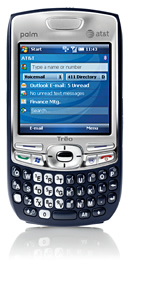
- Faster downloads with High-Speed Downlink Packet Access (HSDPA) – Get faster access to large attachments, streaming video, and more.
- Update for Loss of System Sounds - Included in the update.
- Improved Calendar functionality - See the big picture at a glance. New topline bar in the agenda view shows when you're free or busy, and when you have scheduling conflicts. Drill down to view meeting attendees, contact information, acceptance status, and reply-to or forward meeting requests.
- Additional email support - Send and receive HTML emails with tables, bullets, and colored text intact. The "smart filter" for contact search has been updated so you can search for emails stored on your company's Exchange Server. Even send an out-of-office message from your device.
- Windows Vista compatibility - Easily sync your smartphone to your Windows Vista PC, via the Windows Mobile Device Centre (WMDC).
- Better security and IT policies - Remotely wipe devices and SD cards clean in case of loss or theft. Plus, now IT can create and enforce tougher security policies, such as password protection to better manage the entire device fleet.
- Run existing applications - Most Windows Mobile 5.0 applications will work after you update to Windows Mobile 6. The .NET Compact Framework will be installed in ROM to make it easier for developers to deploy custom apps.
- Internet Connection Sharing - Utilize your smartphone capabilities by using your phone as a high-speed wireless modem for your laptop. It's easy to set up and even easier to connect. Just click and go!
- Email hot keys - Work in the fast lane with single-key access to your most frequently used email functions. Press "R" to reply, "A" to reply all, or "M" to move to one of your folders.
- Email Inbox search - Find that important document or email. Automatically search for attachments, senders, or keywords by simply typing a few letters while you're in your email inbox.
- Access Sharepoint - Get what you need then get going. Access documents stored on your company's SharePoint servers via links in HTML emails.
Another enhancement that is quite major in my book is the ability to charge the device via USB, which is something I do with lots of my other devices and almost a basic requirement for me now. Voice command via a Bluetooth headset is also provided in the update so as you can see everyone should update their Treo 750.
Palm also made available a SIM-free unlocked version of the Treo 750 that is available now from Palm for US$549. I've been thinking about this device since it does have HSDPA support and is a solid device, but I don't think I can go back to a touch screen/stylus input Windows Mobile device since the non-touch screen devices seem snappier and more reliable.