Weekend Gadget Guidance: Put your iPhone 'slide to unlock' screen to use

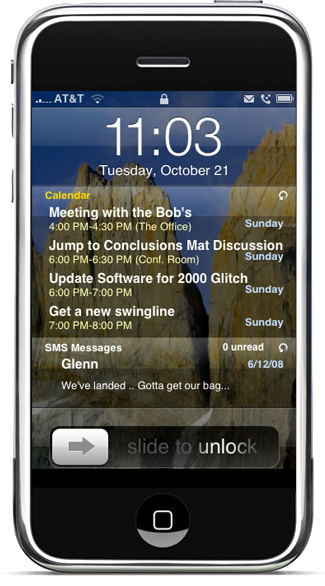 Remember when they invented the outside screen for the cell phone? You know, the little piece of crystal that showed the time?
Remember when they invented the outside screen for the cell phone? You know, the little piece of crystal that showed the time?
A coup for anyone neurotic enough to need to check the time without needing to flip open the phone.
Well, now that we're in the age of the iPhone, a whole lot more than time is available without unlocking the phone. Like the weather. And New York Times headlines. And your inbox.
Enter IntelliScreen, a neat, free little program for adventurous iPhone users that adds e-mail, calendar updates, RSS feeds, and more to the "slide to unlock" home screen of iPhones and iPod touches that have been modified to handle third-party apps.
Much like the widgets of Windows Mobile's "Today" screen, IntelliScreen lets you order and customize what information you want to see, and how much of it, on that wake-up screen.
If you want to read SMS messages and local weather conditions, great. If you want to bring up an e-mail message or check out a feed item in Safari, no problem -- just swipe over the widget and press the button that pops up.
As I mentioned before, IntelliScreen is for the more adventurous iPhone set, since the fresh-faced beta version has run into restoration-required conflicts with a few other third-party applications. (So back up anything you can't afford to wipe clean.) But if you're really into making use of empty space -- and you're the kind of person that has eight RSS feeds on his browser homepage -- this might be for you.