Windows 7 on the Apricot netbook

Those of you who keep an eye on this blog will have read my thoughts about Apricot's PicoBook Pro netbook - out of the current crop of low-cost subnotebooks, this has to be one of the lowest-specced.
Anyway, the last thing I wrote about the Apricot netbook was that it was no longer available with SUSE Linux, with the "manufacturers" plumping for Windows XP instead. Fair enough, as I've said before. But what other operating system could go on the somewhat underpowered Apricot? Vista? Hell no - even on the much more desirable HP 2133 Mini Note netbook, Vista is way too much of a resource hog.
So how about Windows 7? We happen to have the alpha version in our office - so alpha that it still uses Vista's background - and have heard much about how 7's supposed to be more lightweight than Vista. Hence, it seemed like a jolly fun experiment to put the next generation of Microsoft's operating system on what barely qualifies as a first-gen netbook.
Here we go with the installation process...
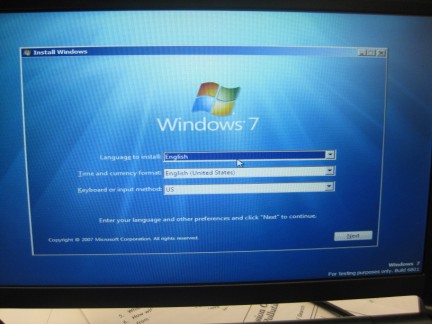
Well, so far so good. At least it starts up...
Here you see the licence terms bit. Actually, this got quite funny later on, because it needs internet connectivity to validate the installation, but Windows 7 is so alpha that it doesn't yet have the drivers to support this. So it kept bugging me... anyway, on with the show...
Hit a bit of a snag here - it greyed out the "format" button, leaving me with no option but to...
... simply erase the partitions. Right, sorted.
And there we go. The unpacking-etc stage took around 20 minutes, so not too bad there. By this point, my curiosity was turning into amazement.
I really thought the process would fall over on the video performance issue, but whaddyaknow...
Shazam! Up and running, and with reasonable speed, too. I haven't tried sticking Vista on the Apricot PicoBook Pro - I'm fairly confident it would be a disaster - but Windows 7 actually seems to work on the bloody thing!
Who would have thought it? I'm not sure what lesson to take from this, but it's probably a mix of the Apricot netbook being able to handle more than I anticipated, and Windows 7's resource requirements being lower than I anticipated.
Either way, it was a fun experiment to carry out. Now, since I am rather keen on that web connectivity stuff, I'm going to just stick XP on the netbook and be done with it...