Windows 8 'hybrid' mode brings faster boot

Microsoft has sped up the start-up time in Windows 8, using a hybrid process that takes elements from a traditional cold boot and hibernation mode.
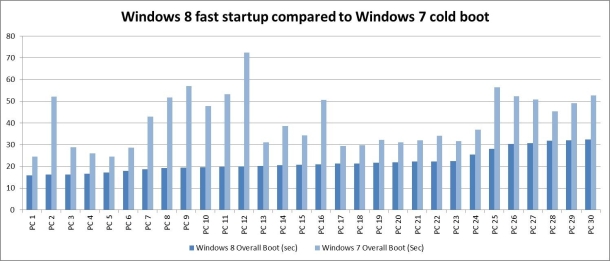
Microsoft has sped up the start-up time in Windows 8, using a hybrid process. Image credit: Microsoft
The change means Windows 8 will have a much faster boot time than its predecessor Windows 7, Gabe Aul, a director of program management for Windows, said in a post to the recently launched Building Windows 8 blog.
"The key thing to remember though is that in a traditional shutdown [of Windows 7], we close all of the user sessions, and in the kernel session, we close services and devices to prepare for a complete shutdown," Aul said on Thursday. "Now here's the key difference for Windows 8: as in Windows 7, we close the user sessions, but instead of closing the kernel session, we hibernate it.
"We're effectively saving the system state and memory contents to a file on disk (hiberfil.sys) and then reading that back in on resume and restoring contents back to memory."
The process results in faster boot times because it is "comparatively less work" than doing a full-system start-up, according to Microsoft. The company has also introduced a 'multi-phase resume capability', which makes use of multiple cores in parallel to divide the job of reading the hibernation file and decompressing its contents. This also gives faster resume times from hibernation, Aul said.
He also pointed out that it would still be possible to do a full shutdown in Windows 8, for tasks like opening up the system to change hardware components.
"Few operations in Windows are as scrutinised, measured and picked apart as boot. This is understandable — boot times represent an effective proxy for overall system performance, and we all know the boot experience is an incredibly important thing for us to get right for customers," Aul said.
Overhauled boot process
According to Microsoft, half of Windows 7 users shut down their PCs instead of putting them into hibernation or sleep mode, in part because they want to start afresh for the next session.
That was one of the three main points considered when Microsoft overhauled the boot process in Windows 8. Another was to find a way of achieving "zero-watt power draw", and the last was to make sure the boot happened as soon as possible after the button was pressed.
"Another important thing to note about Windows 8's fast start-up mode is that, while we don't do a full 'Plug & Play' enumeration of all drivers, we still do initialise drivers in this mode," Aul wrote. "Those of you who like to cold boot in order to 'freshen up' drivers and devices will be glad to know that is still effective in this new mode, even if not an identical process to a cold boot."
In a video posted to its blog, Microsoft demonstrated a start-up in under 10 seconds using an EliteBook 8640p with an Intel Core i7-2620M chip and an 160GB solid-state drive.
The hybrid boot mode will result in a faster start-up whether a machine is using a hard-disk drive or an SSD, Microsoft said. It noted that machines using Unified Extensible Firmware Interface (UEFI) instead of traditional BIOS will see the best results.
Get the latest technology news and analysis, blogs and reviews delivered directly to your inbox with ZDNet UK's newsletters.