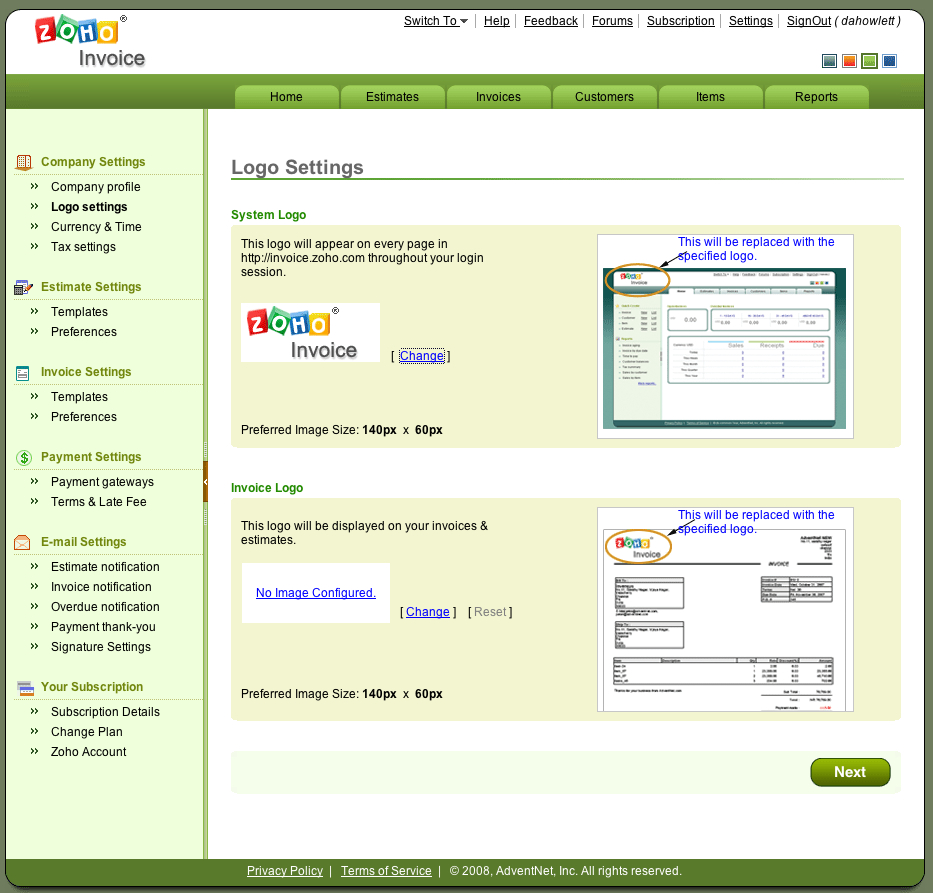Zoho releases invoicing service (sort of)

Zoho has released an invoicing service as its first step into making its fast growing suite of SMB productivity services a truly useful collection of business applications. I should warn readers that this is not a production release which was originally scheduled for April 8th but a work in progress. Therefore although most of the features work reasonably well, there are some gotchas and ommissions. You should not consider this release as suitable for day to day use. Having said that, Zoho has packed a lot of features into this service.
The screen is organized with major activities spread across a series of tabs and functions within those activities listed down the side the screen. So for example, if you click on the invoices tab then apart from creating a new invoice, you can obtain lists of amounts due, payments made, creating recurring profiles and dump things into trash. Almost straightaway I came across a major flaw in that there is no tab with which to make payments, despite instructions to the contrary.
Settings are tucked away at the top of the screen rather than being part of the tabbed matrix. This doesn't make any sense because there are plenty of circumstances under which settings can change. Yet again, almost immediately I came across another gotcha. Entering sales tax rates is confusing. It asks for a percentage but steadfastly refused to let me enter any figure resembling a percentage. By this stage I was starting to get worried, especially as in my case, I could be invoicing across currencies at multiple rates of sales tax.
Creating templates for different types of sale: service, goods, fixed cost and custom is simply a matter of selecting the right type although there are no obvious instructions about how you design a custom template. Accessing the help files brings up a mess of code in the Zoho wiki. The service also allows users to create estimate templates - except they look identical to invoice settings.
It does have PayPal integration which will help make the allocation of receipts relatively straightforward - assuming it works. Similarly, the ability to set up email notifications for a variety of activities like estimates, overdue accounts and receipts are nice to have features.
Creating an invoice is confusing. Why for example am I asked to select a template type but then offered the choice of type in a drop down? It doesn't make sense. You can select the currency against which you are billing (having already established your base currency in the settings area) and in turn it gives you the means to apply a conversion factor. That's fine for larger businesses that need to triangulate currencies but for the very small business that trades internationally, it will be confusing and give rise to reconciliation problems.
In creating a service invoice, there is a choice to create an invoice from Zoho Project. That's handy but I was unable to test whether it will work as I don't have projects set up. Even so, it represents a nice point of integration. I would have preferred to see integration with the recently released CRM service and I do wonder how Zoho will overcome the inevitable data inconsistencies.
There is plenty of flexibility in applying sales items on the fly rather than creating a catalog. However, I found another gotcha. If you click over any of the tabs while creating an invoice and then click back, you lose the invoice upon which you were working. I like the fact it insists on a valid email and presume that this is the preferred method of transmission.
The best part of the service are the plentiful onscreen reports which are logically laid out and give the user an instant picture of where they stand. I'm presuming the service is sharable which means the owner of a business need only look at the reports and simply click on the amounts shown to access more detailed information.
It is disappointing that Zoho felt obliged to release ZohoInvoice early - although it could easily have retracted - after TechCrunch chose to discuss the service. The current situation leaves Zoho horribly exposed in a business critical area. A weak spreadsheet is one thing but a billing application with holes in it is an entirely different proposition. Assuming Zoho is able to clean up the application in double quick time then it deserves to do well although I can think of a myriad ways it could be better.
The competition for this type of application is hotting up. Blinksale remains a simple but underdeveloped service while Freshbooks is doing well. International competition from new entrants like Xero and FreeAgent (in which I have a tiny stake) will nip at Zoho's heels.