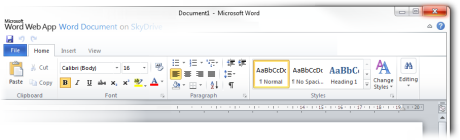Office Web Apps: Can it replace desktop Office?

Anyone who has been to college knows the pressure of an essay deadline, just as those working away from the office will no doubt need to at some point have to scramble in a mad panic to finish something.
But knowing your luck, your computer is broken, or you've spilled beer on it - or worse, your kids thought it would be a brilliant idea to smear jam into the keyboard of your laptop, condemning your work to a sticky, sugary grave.
Now that Office Web Apps, Microsoft's online office applications which links in to SkyDrive and Office Live, the student email system, how easy is it to survive on the web versions of Office alone? I tested this using an essay I am half way through completing to see how it compared.
Gallery To see how Office Web Apps (specifically Word and Excel) match up against the desktop Microsoft Office suite, head on over to the step-by-step screenshot gallery.
Loads of people - students and myself included, use the cloud in one way or another to either backup files or access them from anywhere. Since Google Docs came on the scene in 2006 as an experimental project, it blew open the array of online office suites.
But they were never very good at them, frankly. The vast majority of people still use Microsoft Office and any non-Microsoft technology kicked out compatibility issues with duff margins, weird formatting errors and don't even get me started on when it came to printing stuff. I may as well have written it by hand in the first place.
The very basic features needed to write an essay or to perform the vast majority of academic tasks include:
- Font changes and paragraph adjustments
- Bullets and tables
- Pictures
- Excel charts and graphs, including Word integration
- Headers and footers
- Spelling, grammar and word count
- Footnotes (Oxford referencing system)
- Printing
Of course everybody is different, and the need to use different functions vary across the board. But I can conclude that it's not bad. Stop the presses: Zack finally says something remotely nice about Microsoft? Indeed.
Unfortunately some useful functions such as true integration of web-based Excel files and graphs cannot be imported into web-based Word documents, nor does footnoting or header and footer function work. On the other hand, if an Office document is uploaded but the counterpart web application cannot display it, it doesn't cut it out. Instead it just hides it from view ready to be displayed once desktop Office loads it or the web application prints it.
However, for those who have used Office Web Apps via Office Live, which in itself is via SkyDrive, you will know how mind-numbingly difficult it can be to use. The previous sentence should give you an idea as to how confusing it is.
You can use Windows Live Sync to synchronise files to and from SkyDrive as well as other machines, and manage your devices through Devices, though the synchronisation status takes you back and forth from Devices and SkyDrive, and somehow your email can be integrated in there too. Frankly, after using it for a few minutes you will want to tear your hair out.
But on the whole, Office Web Apps is a viable, short term solution to get what you need up on screen. Even if you are writing something offline, upload it, edit it in the web application and some bits appear missing - they are still there ready to be viewed in desktop Office and print-out's.