'ZDNET Recommends': What exactly does it mean?
ZDNET's recommendations are based on many hours of testing, research, and comparison shopping. We gather data from the best available sources, including vendor and retailer listings as well as other relevant and independent reviews sites. And we pore over customer reviews to find out what matters to real people who already own and use the products and services we’re assessing.
When you click through from our site to a retailer and buy a product or service, we may earn affiliate commissions. This helps support our work, but does not affect what we cover or how, and it does not affect the price you pay. Neither ZDNET nor the author are compensated for these independent reviews. Indeed, we follow strict guidelines that ensure our editorial content is never influenced by advertisers.
ZDNET's editorial team writes on behalf of you, our reader. Our goal is to deliver the most accurate information and the most knowledgeable advice possible in order to help you make smarter buying decisions on tech gear and a wide array of products and services. Our editors thoroughly review and fact-check every article to ensure that our content meets the highest standards. If we have made an error or published misleading information, we will correct or clarify the article. If you see inaccuracies in our content, please report the mistake via this form.
SteelSeries Aerox 5 wired gaming mouse review: A hard lesson in how first impressions matter

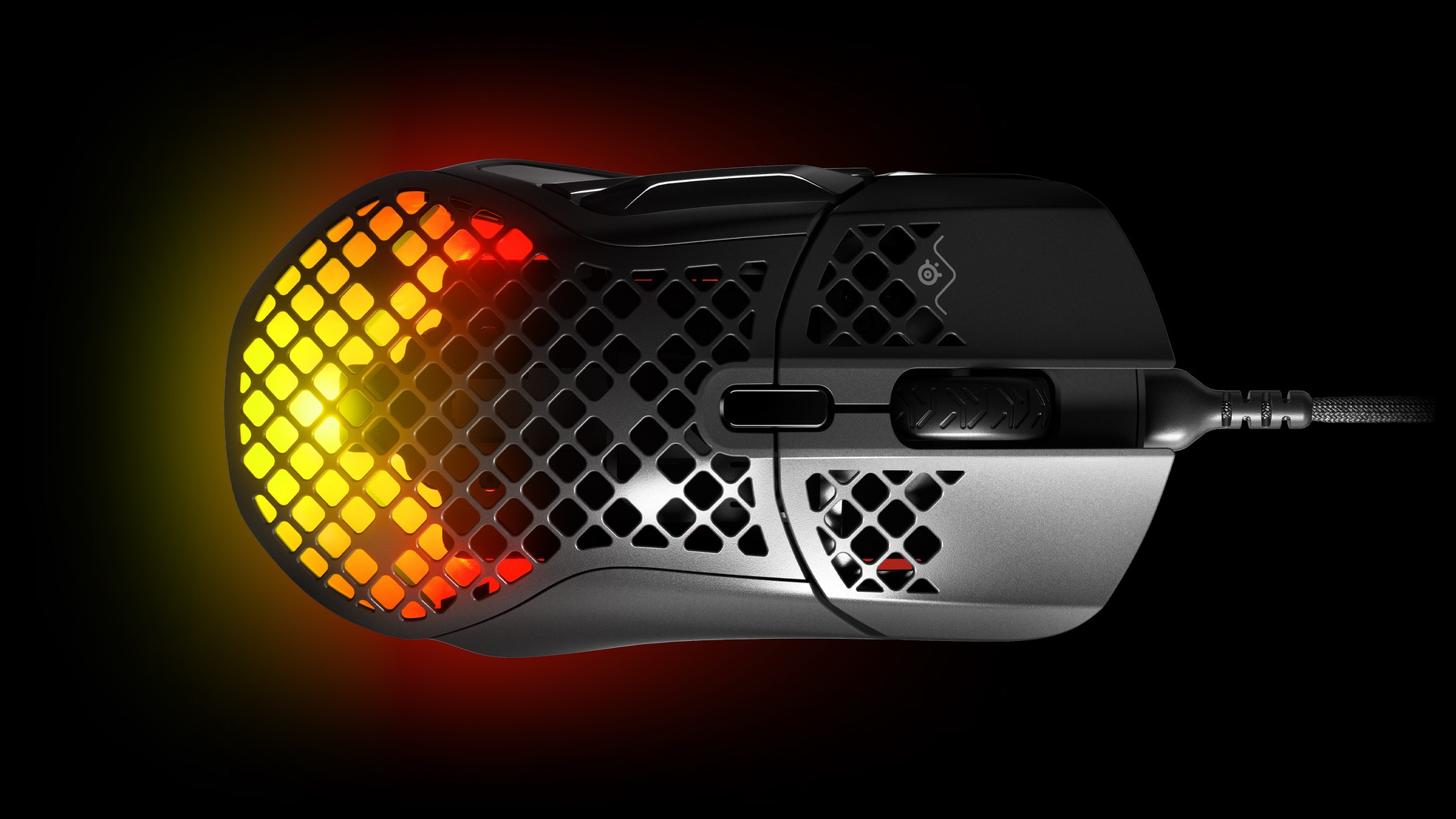
SteelSeries Aerox 5 wired
pros and cons
- Lightweight
- 9 programmable buttons
- Comfortable for palm and claw grips
- Adjustable DPI sensitivity
- Thumb button layout is frustrating
- Button 9 is NOT a DPI throttle
- No onboard memory for profiles
- GG Engine is clunky and confusing
You already may have seen our review for the wireless version of the Aerox 5 from SteelSeries, and since there really aren't many differences between that and the wired version, I'm just going to give you a quick rundown on my initial impressions of the mouse. While fellow writer Michael Gariffo liked the Aerox 5 wireless enough to give it an 8.1, there were quite a few things about the wired version that I found confusing, uncomfortable to use, and downright frustrating.
See alternatives to consider instead below
First, if you also saw my review on the Pulsefire Haste from HyperX, you know that I tend to favor lightweight gaming mice for their long-term comfort and ability to be super twitchy in first-person shooters.
The SteelSeries Aerox 5 is also a very lightweight mouse, coming in at just 66 grams. The honeycomb body also is similar to the Pulsefire Haste, allowing the mouse to cut weight without sacrificing strength.
But unlike the Pulsefire Haste, the Aerox 5 doesn't have its circuitry encased in protective boxes to keep out dirt, crumbs, and pet hair. So, make sure you keep a can of compressed air handy to clear out anything that might have worked its way inside the mouse before it can cause any damage.
Button layout
There are nine programmable buttons on this mouse, which is almost overkill for most games, but it's nice to have options for on-mouse controls for things like quick-reloading, melee attacks, and crouching/going prone rather than having to use keyboard inputs.
The thumb button layout is not ideal, and that's being generous. In all, there are four buttons near your thumb, with three of them being clustered so close together that accidental clicks and presses are going to be your new normal. I lost count of how many times I would move my thumb to hit the reload button but accidentally press crouch first or jump without meaning to and go flying off of a very tall building.
There is also a button that you move up and down rather than press inwards, which makes sense for the layout, but it does take some getting used to. It's also strangely difficult to press downwards due to whatever resistance spring SteelSeries opted for. You won't have to struggle to make a click, but you will have to press much harder than you normally would, which kind of defeats the purpose of an ergonomic mouse body design.
And now we reach my main complaint with the Aerox 5: the silver side button. It looks like a DPI clutch, it feels like a DPI clutch, but it isn't a DRI clutch. At the time of writing, there is no way to program the silver thumb button to be any sort of DPI sensitivity toggle when you want more precise aiming.
Why SteelSeries chose to design an FPS-centric mouse without a DPI throttle is a mystery and a huge drawback in my opinion. Everything from the placement to the design signals that the silver button can perform special functions, but it's really a glorified macro input.
While you don't need a DPI throttle, it's one of those things that once you've used it, you never want to be without it again. And coming hot off the Corsair M65 RGB Ultra, I was mightily disappointed that SteelSeries seemed to have dropped the ball on a feature that is becoming more and more common in shooter-specific (and some cross-genre) gaming mice.
GG Engine app
Another big complaint I have is that the GG desktop app is a clunky, confusing mess. Other controller apps like iCUE, MSI Center, and even Razer's Synapse are laid out with an intuitive dashboard and easy-to-navigate menus for programming button layout profiles and RGB lighting. The GG app is first and foremost a store page, dropping you into a dashboard that peddles SteelSeries peripherals that you don't want or need as well as featuring a blog post feed about games you don't have time to play.
Once you find the Engine tab, which allows you to reprogram buttons and customize your RGB lighting, things don't get much better. You're met with a top-down view of the Aerox 5 with no clear indication of which button is which or what they do and a DPI adjustment area that you may need an actual degree in physics to properly figure out.
Not only can you customize five different DPI levels, but you can also mess with polling rate, acceleration and deceleration, and even angle snapping. There are also almost no explanations for what each section controls, making the GG Engine a test of endurance and patience as you go through a process of elimination or trial-and-error to figure out what you just changed (if anything at all).
Compared to Corsair's iCUE and Razer's synapse, the GG Engine DPI settings are entirely too granular for most PC gamers. I would have much preferred to have a simplified DPI control panel for customizing different sensitivity levels as well as the polling rate, and maybe a calibration program for resetting the optical sensor when I get a new mouse pad or switch from a pad to a bare desk top.
Bottom line
As it stands, the SteelSeries Aerox 5 has a long way to go before it can be worthy of its $79.99 (£79.99, AU$149, €89.99, CA$99.99) price tag. I'm hoping that in the near future, the tech wizards over at SteelSeries can update the GG Engine to allow the silver thumb button to be programmed as a DPI throttle since that's clearly what they had in mind when they designed the mouse.
It's an otherwise solid mouse: lightweight and comfortable enough for all-day use, tactical ratchet scroll, and reliable gold-plated button switches for better response times. But I'd wait for a control app patch or sale before I spent my money on the Aerox 5 wired gaming mouse.
Alternatives to consider
The Razer Basilisk V3 is $10 cheaper than the Aerox 5 and still manages to provide a top-tier gaming experience. The thumb buttons are intuitively placed, and the thumb paddle is actually a DPI clutch. This means that when you need precision aiming, you can press it to immediately drop your DPI sensitivity for pixel-precise placement of your cursor over opponents and enemy monsters. It also has onboard memory for up to five layouts and lighting profiles for easier switching when you want to change games or shift from work to gaming.
The Corsair M65 RGB Ultra is another, cheaper option than the SteelSeries Aerox 5 with all the features you want for first-person shooter games as well as a few you didn't know you needed. Along with a clearly labeled DPI clutch, you can also customize the mouse's weight to suit your preferences and play style. The body shape is a bit odd, but not uncomfortable, and the iCUE desktop app is much easier to navigate and use than the GG Engine.