Network Magic simplifies tasks for home users

Network Magic from Pure Networks isn’t a new product, but it’s new to me. I’ve been playing around with this home-network manager for a week or so, and I think it’s a great solution for those who are unfamiliar with networking. Its clean design and easy-to-understand interface helps you perform common tasks like share folders and printers and troubleshoot connections, and the app even provides Web-based remote access to shared folders.
I don’t have a ton of devices on my network, but I do have three computers (one Vista notebook, one Mac notebook, and a Windows XP desktop), plus a network-attached-storage device and a printer. And a wireless router, of course. I downloaded Network Magic Essentials 4.7 ($29.95 for up to three PCs) and installed it on my two Windows Machines. The Mac requires a separate Network Magic for Mac Add-on ($25). I installed the software on all three machines without a hitch. Pure Networks also offers a stripped-down version of Network Magic for free.
The beauty of Network Magic is that the interface and tools are so intuitively implemented that even inexperienced users should have no trouble figuring out how to whip their network into shape. The control panel is divided into five areas: Network Tasks, Network Map, Shared Folders, Status Center, and Network Advisor.
Network Tasks helps you carry out a variety of actions that are grouped under Connect, Share, and Protect. Connect includes trouble-shooting tips and an Internet speed test app. Under Share, you can share folders across the network, set up a feature that enables you to share folders on the Web, and share 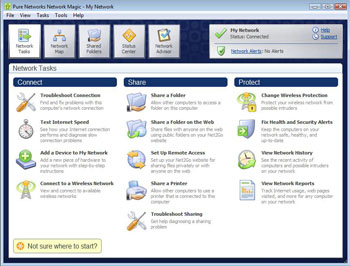
The Network Map provides a flow chart of all the devices connected to your network and indicates their status. It also provides information (such as IP address and MAC Filtering address) for each device. In Network Map, you can easily manage each device. For instance, if you want to change your router settings, you simply click Setup and Manage Device, and it takes you to the router’s log-in page (no need to remember that pesky numerical URL). Network Map also enables you to identify intruders on your notebook.
The Shared Folders area simply gives you a view of all the folders shared on your network, and lets you add or change shared folders. The procedure for setting up shared folders and printers is much more intuitive than using Windows, and you can share Mac folders across the network, too.
Status Center simply provides current status info for all devices on your network. It also includes Health and Security Alerts. On my Vista notebook, the app alerted me to one important Windows Update that I hadn’t yet installed. Network Advisor is a nicely packaged help center, with useful tips, FAQs, links to user forums, and external sites.
All in all, Network Magic doesn’t exactly perform any tricks that approach the realm of, well, magic. But it’s a great tool for centralizing all information about your network, and it takes the uncertainty out of a lot of common network management chores. I recommend that you install the free trial version and test-drive it (check to ensure that the software is compatible with your router first.) It’s a handy app that could simplify networking.