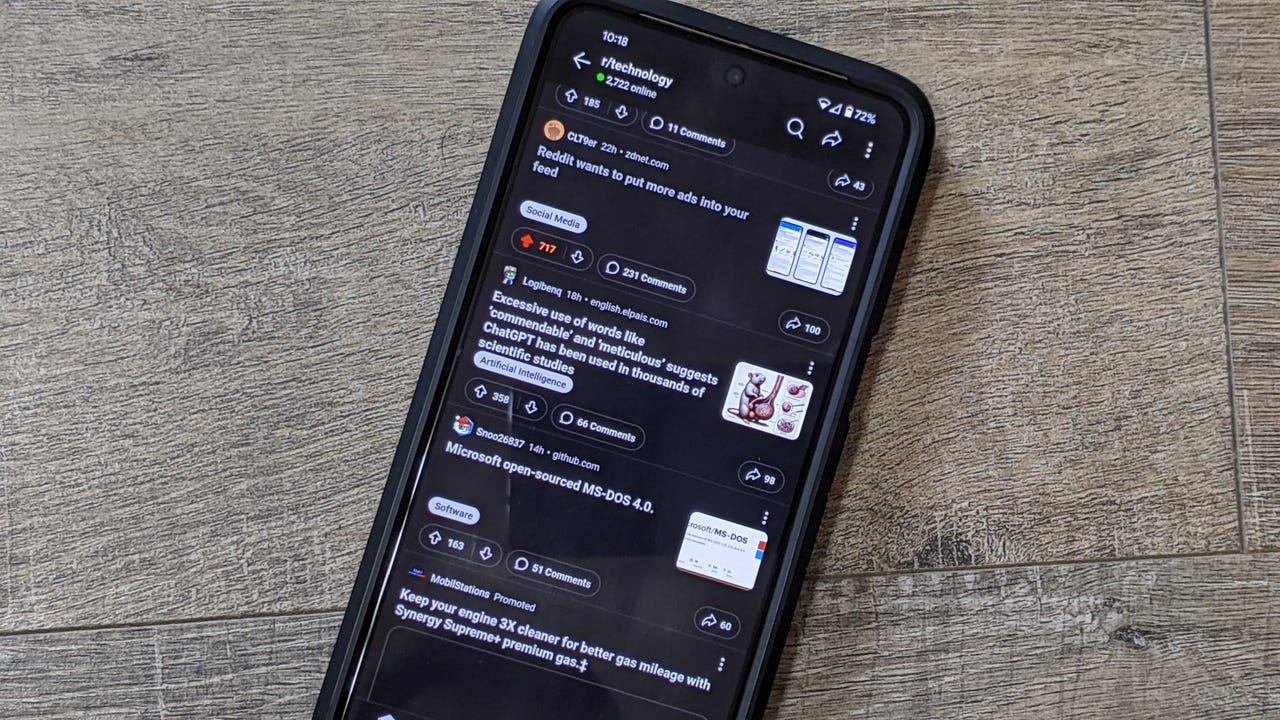A hidden Android 15 feature could let you force any app into dark mode

If you're a fan of dark mode on your Android phone, this one is for you. A hidden feature in an Android beta forces all apps into dark mode -- even ones that don't naturally support it.
While the Android OS and most popular Android apps already have a built-in dark mode option, not all apps do. TikTok, for example, has a dark mode for iOS but not for Android, and the Amazon app doesn't have a dark mode on either platform. That's where this feature would come in handy.
Mishaal Rahman at Android Authority first spotted a new toggle under "Color and motion" on the Accessibility settings page during an APK teardown of the Android 14 QPR2 Beta 2 released in January 2024. The toggle, which isn't visible by default, is called "make all apps dark." Like the name implies, it applies a dark theme whether an app supports it or not.
Also: The top six Android 15 features I'm most excited about
Android 10 introduced an "override force-dark" option, but it doesn't work in all apps. This new version works in more apps, Rahman has found, specifically mentioning Fitbit and Orangetheory.
That doesn't mean the execution will be flawless. The feature applies to any app without a dark theme, but since it's forcing these apps to adapt, Android warns below the toggle that "some apps may have display issues, like inverted colors."
According to an Android Developers help page, Google designed the original Force Dark option to help app developers quickly implement a dark theme. The feature analyzes each view of a light-themed app and applies a dark theme automatically before it's drawn to the screen.
"Make all apps dark" isn't available yet, but it could arrive in Android 15. The next Android 15 preview release, Beta 2, is set to arrive in May, per the release schedule. Given that the feature is already present and working, Google presumably just needs to enable it.