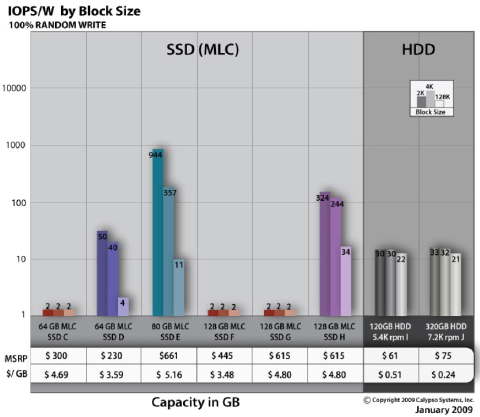All flash drives not created equal

Low-priced SATA flash drives are tempting. But beware: some of them test at an abysmal 2 random writes per second!
The hype around flash SSDs attracted bottom-feeders to build junk drives with USB thumb drive controllers that were never intended for disk-level performance. Stuff them full of off-spec flash and you have I/O disaster.
Avoid flash SSD garbage Modern journaled file systems do 2 writes - metadata and journal - for every file you open. Open a few files on one of these SSDs and you'd have a good long wait before you could get to work - at 10x the cost of a hard disk drive.
You've heard of "slow food?" The test results come from hard drive and SSD test equipment maker Calypso Systems. All SSDs and hard drives were fresh out of the box and tested on the same benchmarks on the same testbed.
Results
Graph courtesy Calypso Systems.How to avoid a lemon Calypso wants to get business from everyone who makes SSDs - so they didn't finger the bad guys. But their results suggest a strategy for getting what you think you're paying for: a high-performance flash SSD.
- SLC = performance. Single level cell (SLC) flash is lower density and 4x the cost of multi level cell (MLC) flash - but it offers 10x the write life of MLC. Garage-shop vendors putting out garbage SSDs aren't likely to invest in costly SLC flash so you're more likely to get what you paid for.
- MLC = caution. Calypso's results show that not all MLC are created equal: there are good ones out there. But when you see a low-priced MLC drive you should wonder why.
- Find customer reviews! Storage civilians may not know why a drive is slow - but their experience can help you avoid lemons. Make sure your vendor has a good return policy too.
- 3rd gen drives. Like any new technology it's taken the engineers a while to learn how to deliver the goods. The 3rd gen drives from Samsung and Intel have garnered good reviews because they've ironed out most of the kinks.
Note that price isn't a predictor either.
The Storage Bits take There are good MLC flash drives along with the junk. Today's virtual-memory, multi-tasking operating systems rely on predictable I/O to deliver decent performance. You can spend a lot of money and cripple your system at the same time.
That said, after a long wait there are finally some good flash SSDs out there. I've been using 2nd-gen MacBook Air with a 128 GB SSD for the last several months and I've been pleased. Boot times are a little faster than my 10k WD VelociRaptor-equipped quad-core Mac Pro - but the Pro has more startup items - and that's a good thing.
Many small writes - mostly software installs - bring the SSD to its knees. Worth the extra $500? Not really. But at least it does what Apple promised - unlike the garbage from some vendors.
Comments welcome, of course.