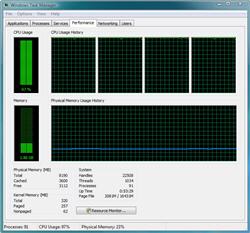Anyone ripped their entire DVD collection?

Over the weekend I was sitting down looking at my DVD collection when had one of those "weekend ideas" - Would it be feasible to rip my entire DVD collection to hard disk?
Like most "weekend ideas" it sounded like a good idea at the time. No more risk of damage to my media, instant access on the media center and the ability to pipe the movie to where I wanted it. However, like most "weekend ideas" I hadn't really thought it through very well. First off, I'm not sure how many DVDs I've got. I figure you get about 20 DVDs per foot of shelf space and that I have some 30 - 40 foot of shelving devoted to DVDs so that could be anything between 600 and 800 DVDs (I've been an avid DVD collector for some years now). Let's say for argument sake that I've got some 600 DVD. Many of these are multi-disc packages so that ups the number considerably but let's assume that I'm not going to bother with special features and so on.
Then there's the disk space. An ISO can be anything up to 8.5GB, so 600 DVDs translates into over 5TB of storage.
Then there's the time it takes. Let's say it takes some 30 minutes per DVD, that works out at 300 hours or some 12.5 days of solid ripping. Working eight hours a day that's a good month's worth of work. I'm not going to be keen on losing my library to a disk crash so I'm either going to want a decent backup or use a RAID 5 setup. That's now a good handful of 1TB disks I'm having to buy to handle the job.
This job reminds me of a job that my late father-in-law was planning to undertake for years before he died in January of this year. He had a massive collection of photos (thousands), slides (thousands) and home movies (hours and hours in a number of formats) that he was going to work through and digitize everything, correct the color where things had faded, and burn them to the storage media of the time (floppy discs, ZIP, Jaz, CD, DVD, Blu-ray) and give each family member a copy. Over the years I put several systems in place for him to do this but he never did it because the scale of the task made it off-putting (I think that in all the years he talked of doing this project, he scanned maybe a couple of dozen photos in all). Some projects are just too big to take on.
Anyone here actually ripped their entire DVD library? If so, how many DVDs did you rip, how long did the process take and how much storage did it take? Was the end result worth the hassle?
[UPDATE: Shortly after posting this last night, my former blogging colleague George Ou dropped me an IM saying that the job of ripping 600+ DVDs is nowhere near as big a job as I'd first imagined it to be. See, when I thought about this job I'd seen it as 2-dimensional job - ripping a disc at a time. George suggested instead that I think about the job 3-dimensionally and rip multiple discs simultaneously. So instead of ripping one disc at a time, you are instead ripping five at a time. To do this you need a monster ripping machine!
To make this work you need a lot of DVD drives and a fast RAID 5 array. George had the idea of a system with 5 DVD drives and a RAID 5 array consisting of 5 x 1TB drives. A build like this needs a lot of SATA ports so we started with a P35-chipset motherboard (a GIGABYTE GA-EP35-DS3R with 8 SATA ports) and adding a 4-port SATA 1 PCI card (as George pointed out, if you hook up the DVD drives to these ports you don't need the expense of a SATA II PCI card).
For a complete listing of parts, take a look at this post.
For me, this idea is not only starting to take shape but it seems doable. What I didn't like before was the idea of having to juggle one disc at a time, and so ripping six at once is a far better option for me. This way I could either choose to do the whole lot over a long weekend, or just do a handful at a time in a less crazy fashion.
I can see myself deviating from the plan a little though. While a dual-core processor is ideally suited to NAS and home theater systems, I think it might be underpowered for transcoding formats (I like to take movies and turn them into formats I can play on my iPod touch or on Windows Mobile devices). This is a pretty intensive process and transcoding two movies at once can push even a quad-core Intel Core 2 Extreme QX9650 3GHz chip to the limits (see image below).
What I might do is replace the dual-core processor with a Core 2 Quad (a Q6600 or a Q9300). ]