Attention Skype-haters: SkypeKiller lets you wipe Skype from your network for good

And no, I am not talking about the Uninstall feature activated from Add/Remove Programs. Something far more effectual.
I've found a site called SkypeKiller, the Web presence for a freeware program that with just a few clicks, will wipe all traces of Skype, and all associated files, off your PC for good.
Although I am a Skype user and not a Skype-hater, I know you Skype-haters are out there. Realizing that fact, I cannot let this oppty go by without walking you through the program. It can work on an individual PC but is better suited to a network setup of the type many of you enterprise-readers have.
Screen shots and instructions here:
After loading SkypeKiller, you first might want to see which computers in your network Skype is installed on. To do so, click the Action tab, and then the Detect only box:
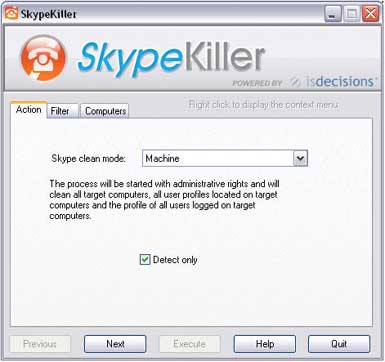
Next, you will want to apply Filters to specify the types of computers Skype is to be removed from. Example: Workstation:
Clicking Next on the screen I just showed you will generate a list of target computers:
In the list of target computers, click the Execute prompt. A list of computers with Skype installed will appear:
Check the list of computers you wish to wipe Skype from, and then click OK. SkypeKiller will get to work and show you the Execution status as it is proceeding:
When the Execution (i.e., Skype-Killing function completes, you'll see an Execution results screen:
Finally,if you want to schedule future SkypeKiller runs - such as to wipe clean any unauthorized Skype installs by colleagues - you can do this with SkypeKiller Scheduler: