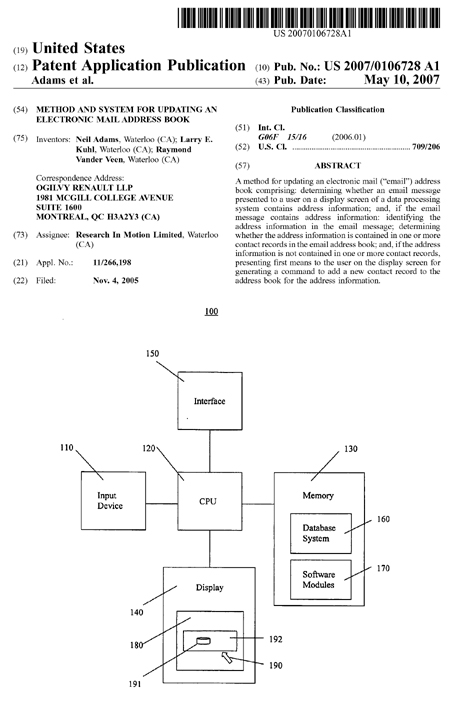BlackBerry Patent app would automate adding Contact physical address info to Address Books

Technology in a BlackBerry Patent application published just this morning would extract physical address information from incoming BlackBerry emails, and then automatically add that information to profiles of individuals already in the user's BlackBerry Address Book.
The Abstract for the Patent app entitled "Method and system for updating a BlackBerry address book" provides more info. It describes the technology in the Patent app as:
A method for updating an electronic mail ("email") address book comprising: determining whether an email message presented to a user on a display screen of a data processing system contains address information; and, if the email message contains address information: identifying the address information in the email message; determining whether the address information is contained in one or more contact records in the email address book; and, if the address information is not contained in one or more contact records, presenting first means to the user on the display screen for generating a command to add a new contact record to the address book for the address information.
In terms of how this will actually work, Figure 6 of the Patent Application shows how this is done. I will show you Figure 6, but first Figure 4, which includes information that Figure 6 references.
Here's Figure 4:
And now Figure 6, then followed by text from the Patent application:
FIG. 6 is a partial screen capture illustrating a graphical user interface ("GUI") 600 for updating an email address book input screen 500 with address information 423-429 contained in the email message 400 of FIG. 4 (not shown here-RS) in accordance with an embodiment of the invention. The GUI 600 is displayed on the display screen 122, 140 of the wireless device 210 or data processing system 100 and may be incorporated in the GUI 180, 204 associated with email applications 170, 206 running on the wireless device 210 or data processing system 100.
The GUI 600 provides means such as underlining 623-629 for identifying items of address information 423-429 that have been found in the email message 400. According to one embodiment, alternate text colouring (e.g., red, blue, etc.) is used as the means for identifying items of address information found in the email message. I
In addition, the GUI 600 has a menu item 610 (e.g., "Add to Address Book") for adding one or more identified items of new address information to the address book input screen 500 and a menu item 620 (e.g., "Update Address Book") for updating one or more identified items of updated address information to the address book input screen 500.
The menu items 610, 620 may appear in a pull-down or pop-up menu (not shown). According to one embodiment, the menu items 610, 620 may appear in the pull-down menu only if the user highlights one of the items of address information 423429 and then opens the pull-down menu. According to another embodiment, the menu items 610, 620 are buttons that may be presented within an open email message 400.
In operation, when a user opens a message 400 on the display screen 122, 140 of the wireless device 210 or data processing system 100, software modules 206, 170 within the wireless device 210 or data processing system 100 perform operations to scan or search for items of address information 423-429 in the message text 410 and/or auto signature text 420 of the email message 400.
Items of address information 423-429 that are identified or found by the search are underlined or otherwise identified 623-629 in the email message 400. In addition, menu items or buttons 610, 620 are presented to the user for providing instructions to the wireless device 210 or data processing system 100 to update the email address book with the address information 423-429.
To determine if message or auto signature text 410, 420 contains items of address information 423-429, and where that information is located in the text for subsequent identification, the content of the message or auto signature text 410, 420 is searched for words and abbreviations that are associated with common address information as follows:
1) A search is performed for words and abbreviations designating a street type 425 (e.g., Street, St., Drive, Dr., Avenue, Ave., Crescent, Cres., Cr., etc.). The street number 423 (e.g., 200) and street name 424 (e.g., Anywhere) will be located just before the street type (e.g., Street) in the email text 410, 420.
2) A search is performed for city or town names (e.g., Toronto, Buffalo, etc.) 426.
3) A search is performed for province and state names (e.g., Ontario, New York, etc.) and abbreviations (e.g., ON for Ontario, NY for New York, etc.) 427.
4. A search is performed for country names and abbreviations (e.g., Canada, CA, United States, US, etc.)
5. A search is performed for postal and ZIP codes (e.g., A1A 2B2, 12345-6789, etc.) Postal and ZIP codes have standard formats that can facilitate the searching. For example, a Canadian postal code consists of two groups of three characters. The first group of characters has the format letter-number-letter and the second group of characters has the format number-letter-number. As another example, a United States ZIP code has a first group of five numbers that is separated by a dash from a second group of four numbers.
A set of rules is then used to determine if the items of information found by the above search represent an address. For example, if only one of the above items of information is found in a given length of text, then a determination will be made that the item is not associated with an address.
As another example, if three or more of the above items of information are found in a given length of text, then a determination will be made that those items are associated with an address. If a determination is made that the items of information found are items of address information 423-429, then those items are underlined 623-629 in the message 400.
After the items of address information 423-429 have been found and underlined 623-629, one of the "Add To Address Book" menu item 610 and the "Update Address Book" menu item 620 is presented to the user in the menu for the email application.
To determine which of the menu items 610, 620 is presented to the user, a lookup is conducted in the address book based on one or more of the items of address information 423-429 found or based on a unique item of contact information (e.g., first and last name 421, 422 telephone number 430, 431 email address 432, personal identification number ("PIN") (not shown).
If no entries in the address book are found by this lookup, the "Add To Address Book" menu item 610 is presented. If one entry in the address book is found, the "Update Address Book" menu item 620 is presented. If multiple entries in the address book are found, then the "Update Address Book" menu item 620 is again presented and when the user selects this menu item. A dialog (not shown) is presented allowing for a choice of which of the multiple entries is to be updated.
Thus, the "Add To Address Book" menu item 610 is presented when none of the items of address information 423-429 found matches the content of corresponding fields 523-529 in the records of the address book. In this case, the user has the option of creating a new record or contact for the user's address book.
The user may create a new contact by clicking on the "Add To Address Book" menu item 610. When this is done, a new contact is created for the address book and the address fields 523-529 in the new contact are populated with the items of address information 423-429 found in the email 400.
The user is then presented with the address book input screen 500 for the new contact so that the user can verify that the items of contact information presented thereon are correct and so that the user may enter any additional contact information desired.