Blogs are now YouTube-ready

Sometimes the only way to get your point across, or to really describe what's going on, is to show a video. You might want to show off your latest tech project, do a video review of your latest gadget, take us onto a trade show floor with you or give us a tour of your company's server room.
In recognition of this, we've added a feature that will let ZDNet members embed a YouTube video in their blog postings.
All you have to do is grab the URL generated by YouTube. If it's a video you've uploaded, you can find it here:
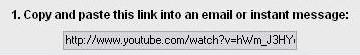
Or you can grab the link for any YouTube video in the address bar above:
Just paste this URL into the body of your blog entry where you want it to show up. It's best not to put it near the start of the post, as it might interfere with its showing up on the Community page listings--and anyway, a few words of introduction are a good idea.
If you've got any feedback on this, or have questions, just leave a comment or send me an internal message. Until then, I'll watch out for the loltechs...