Building a Windows Home Server - the easy way!

So, you're thinking about building your own home server based on Microsoft's latest OS, Windows Home Server and want some pointers as to the best hardware to use. You've come to the right place! Here I'm going to take a look at the components that you'll need to put together a robust, reliable and economical home server.
Windows Home Server
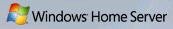
CPU and Motherboard
Once you have the software, it's time to get the hardware sorted out. I'm going to start off with the CPU and motherboard. The good thing about the Windows Home Server operating system is that you don't need monster hardware to run it on.When it comes to choosing a motherboard for the home server, you're looking for something cheap, something that doesn't have fancy features (such as 7.1 surround sound or Firewire and so forth) and something that has plenty of connectors for hard drives (ATA, SATA or both, depending on what drives you're going to use) and a network connector (preferably 1 gigabit). You're also not going to need loads of PCI or PCI-e slots either since little or nothing is going to be hooked up to them. Again, don't blow dough on fancy stuff. However, it might be a good idea to look for a board with on-board VGA (I'll explain why later). If you got money burning holes in your pocket you might as well spend it on fireworks because spending it on a fancy board sure won't give you a faster or better home server. Gigabit, MSI and ABIT all make boards that will be ideally suited to home server application.
Heatsink and fan
Next -->
RAM
Next, RAM. Again, keep it simple. 512MB of DDR2 is all you need. Any more RAM (or fancier RAM) and again, you might as well spend your money on M60s.
Graphics
Now you might remember that I said that it might be a good idea if you choose a motherboard with on-board VGA. This will make the home server cheaper and it means that you don't need a separate graphics card. The Microsoft Home Server logo program specifies that commercial systems have no video output, but this makes it a major pain to set up and troubleshoot the system, so on-board support is an ideal compromise. Again, the cheapest solution will be just fine.
Hard drives
Next we come to the most critical part of the home server - the hard drives. IIf you want to super-size the hard drive capacity, you're not going to find better than the Western Digital “GreenPower” WD10EACS 1TB drive which exhibits incredibly low power consumption both at idle and when working.
Optical drive
You'll need one to install Windows Home Server, but after that it isn't going to see an awful lot of use. Get a cheap one for the job in case you ever need to reinstall.
Case and PSU
That just leaves the home server in need to a case and a PSU. When it comes to case I'll let you choose based on style, price and how many drives you want to fitFinal thoughts
A home server shouldn't have to cost you more than a few hundred dollars, depending on the number and capacity of the hard drives you choose to fit. Another possibility is that you can put an old, forgotten PC to good use by assigning it to server duties.
Thoughts?
<< Home >>