Chromebooks get integrated Chromecast support, no browser needed

Chromecast support is becoming a native function for Chromebooks and Chromeboxes, making it easier to stream a desktop or web page.
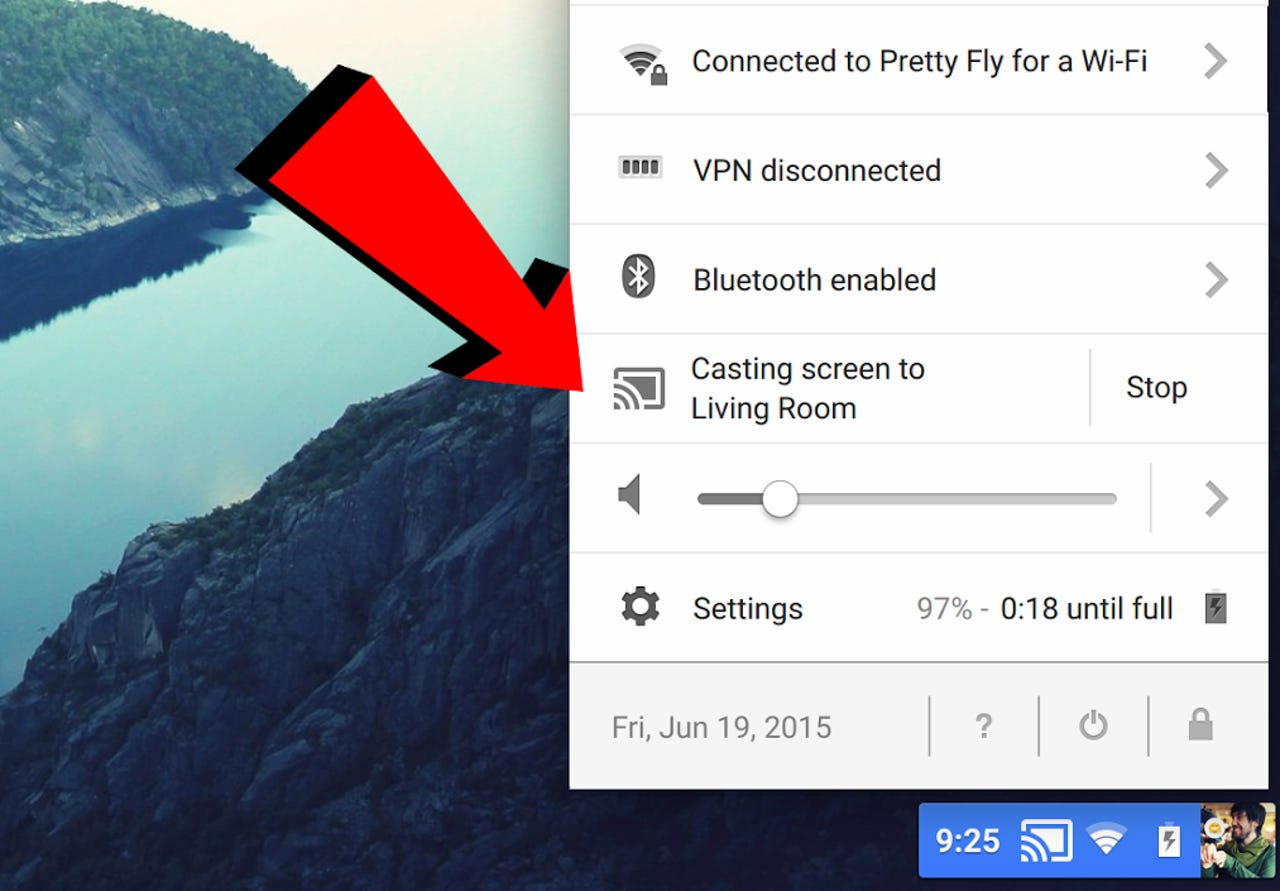
Googler François Beaufort introduced the new feature on his Google+ page, noting that you can 'cast your Chrome OS screen without opening up the browser:
"Simply open the status tray with <Atl>+<Shift>+S, click on "Cast devices available" and pick a Chromecast. You'll be prompted to share either your screen or a window."
The ability to choose a local Chromecast is limited to the Developer channel of Chrome OS for now, so if you're running the Beta or (more likely) the Stable version, you won't see this option until it progresses though the various channels after testing.
Google updates the Developer channel on a fairly regular basis while the Beta and Stable channels typically see new releases every two to six weeks respectively.
Although this feature is becoming integrated in Chrome OS, you'll still need the free Google Cast Extension installed; that's the underlying mechanism Chrome OS uses to send web pages or a desktop to a Chromecast device. It also puts a Chromecast button on the browser, which you won't need thanks to the integration Google is adding.
See also: