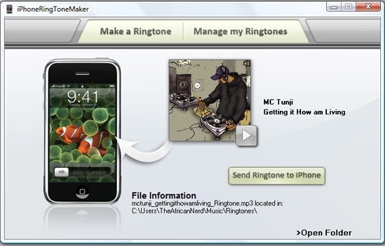Easily add custom ringtones to your iPhone for US$9.95

While the ringtones on the iPhone for the most part are pretty decent, I prefer to use theme songs from my youth or favorite movies on my devices so I was disappointed that custom ringtone support was not available. I saw there was some complicated method to get custom ringtones that required a bit of effort and risked bricking your device, so I figured I would wait for Apple to come around. Ryan posted the news on Mobility Beat that an inexpensive application is now available that allows you to create custom ringtones. I immediately went over to the Efiko Software site to find out more about iPhoneRingToneMaker and went ahead and purchased it for US$9.95 (50% introductory special). I was a bit skeptical since it seemed just too easy to create a ringtone, but as you can see in the YouTube video below that I shot of the process it really is quite simple. You just have to love developers who get these functions working for us so quickly.
Since a MacBook Pro is my main computer and this new software only works on Windows, I had to run Parallels Desktop for Mac with iTunes installed. I downloaded and installed the software with ease, but then had difficulty getting my iPhone to appear in iTunes in Parallels. I found the below steps from olddirtyme on the Parallels support forums and these worked perfectly to get iBacca to appear in iTunes.
SOLUTION - first attach iPhone & make sure XP instance "sees it" and is connected to it.
- Click Start
- Right-click on "My Computer" icon
- Select "Manage"
- Click "plus" sign next to "Services and Applications"
- Click "Service" from that dropdown
- Click on Service named "Apple Mobile Device" and select "Restart"
- Click on Service named "iPod Service" and select "Restart"
I now have the Knight Rider theme song as my default ringtone, with about 8 other ringtones such as Mission Impossible, 6 Million Dollar Man, Johnny Quest, Munsters, The Office, and more. Even if iTunes adds support for ringtones, I think this software is a good deal at less than US$10. What kind of ringtones do you use on your mobile devices?