EXCLUSIVE WITH ART: Apple Patent app reveals all about forthcoming iPhone's form factor

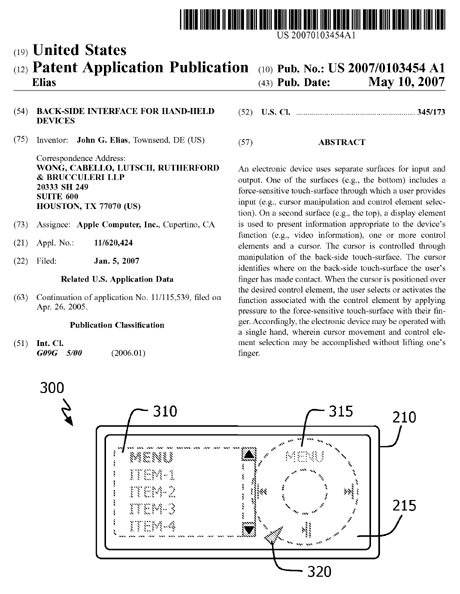
An Apple patent application published Thursday reveals more about a forthcoming iPhone "form factor" (shape, controls, and related functionalities) than other pundits have seemed to realize to date.
So glad then, that you have come here. For I will present a greater detail about the Patent app than you can get anywhere else in the blogosphere.
But first, for the record: we're talking about an app entitled: Back-Side Interface For Hand-Held Devices.
In this case, the Patent Abstract is our doorway to insight:
An electronic device uses separate surfaces for input and output. One of the surfaces (e.g., the bottom) includes a force-sensitive touch-surface through which a user provides input (e.g., cursor manipulation and control element selection).
On a second surface (e.g., the top), a display element is used to present information appropriate to the device's function (e.g., video information), one or more control elements and a cursor. The cursor is controlled through manipulation of the back-side touch-surface. T
he cursor identifies where on the back-side touch-surface the user's finger has made contact. When the cursor is positioned over the desired control element, the user selects or activates the function associated with the control element by applying pressure to the force-sensitive touch-surface with their finger.
Accordingly, the electronic device may be operated with a single hand, wherein cursor movement and control element selection may be accomplished without lifting one's finger.
Now, let us move on to diagrams and specific text that will tell you how the iPhone will be operated.
Referring to FIG. 3A, hand-held multi-media device 300 in accordance with one embodiment of the invention incorporates the functionality of click-wheel 305 on the device's force-sensitive touch-surface 225 (on bottom surface 220). Click-wheel 305 may be represented on touch-surface 225 by, for example, an etched or raised outline.
Referring to FIG. 3B, when the user activates click-wheel 305, navigation menu 310 and click-wheel 315 are shown. Also displayed is cursor 320 which shows the position of the user's finger against the back-side touch-surface relative to click-wheel 315. In the illustrated embodiment, navigation menu 310 and click-wheel 315 are rendered transparently (denoted by dashed lines in FIG. 3B) so that the user may continue to view whatever information was being displayed at the time they activated the back-side control.
Once the user manipulates cursor 320 by sliding their finger across force-sensitive touch-surface 225 to the desired position (e.g., the "pause" control element position on click-wheel 315), all the user need do is apply pressure with that finger to the force-sensitive touch-surface to activate the desired action. Thus, a user may move the displayed cursor and make a selection (aka a "mouse-click") without lifting their finger from surface 225. In this manner multi-media device 300 may be controlled by the user with a single hand.
In another embodiment, a multi-media hand-held device such as device 300 may provide more than a single control element. In embodiments of this type, each control element (e.g., button, key, slider or click-wheel) may have an etched counterpart on back-side touch-surface 225, with each being displayed as desired (one at a time depending upon where the user's finger is detected, or all at once). In yet another embodiment, control element outlines are not etched or otherwise denoted on back-side touch-surface 225.
While the interface of FIGS. 3A and 3B may be effective for selecting items from a list, it is not as convenient for alphanumeric input. Accordingly, in another embodiment of the invention one or more control elements may be displayed when the device's back-side force-sensitive touch-surface is activated.
Referring to FIG. 4, in one embodiment suitable for a device that incorporates mobile telephone capability, device 400 displays numeric soft keys 405 on display screen 215 situated on front surface 210. The user may select or activate one or more of the displayed buttons by moving their finger(s) across back-side force-sensitive touch-surface 225 so as to position cursor 410 above (i.e., spatially coincident with) the desired button. Selection may be made by applying pressure to the back side of the device as discussed above. For the user's convenience, previously selected numbers 415 may be displayed.
Referring to FIG. 5, in yet another embodiment in accordance with the invention, device 500 displays alpha soft keys 505 on display element 215 on front surface 210. By selecting various keys 505, the user may enter character strings (e.g., string 510).
As before, the user positions cursor 515 through movement of their fingers across the device's back-side force-sensitive touch-surface; button selection is made through the application of pressure to the back-side touch-surface.
As shown, device 500 displays alpha buttons 505 transparently so that the user may continue to view information that may be displayed "beneath" them. Of course, buttons 505 may be opaque.
n still another embodiment, a multi-media hand-held device having a back-side force-sensitive touch-surface may utilize two or more of the interfaces described above. For example, in a first mode (e.g., a music playback mode), the click-wheel interface described above with respect to FIGS. 3A and 3B could be employed (with or without backside surface etching).
In another mode (e.g., a telephone mode), the interface described above with respect to FIG. 4 could be implemented. In still another mode (e.g., text input, electronic mail or instant messaging modes) the alpha interface described in connection with FIG. 5 may be used.