FileMaker fixes serious Leopard 'compatibility issues' for older versions

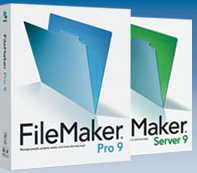
According to the company, the FileMaker Pro 8.5v2 update fixes bugs that caused the application to hang when exporting a database to Microsoft Excel format (or even saving one already in .XLS). It also would hang if there was a mismatch between the system language and region. Go figure.
However, the company said that the Instant Web Publishing feature in Version 8.5 doesn't work and it won't update the technology to ever work on Leopard.
FileMaker's meta message here is that customers might be better off staying with Mac OS X Tiger if they continue on with Version 8.5. Or perhaps it's a bit stronger than a meta message.
Here's a paragraph from a support note on compatibility:
We hope the v2 update helps customers make a smoother transition to FileMaker Pro 9.0. Please note there may be other issues with FileMaker Pro 8.5 and FileMaker Pro 8.5 Advanced running on Leopard. We urge our customers to use the current versions of all FileMaker software.
This section is in the middle of the page and uses the word "urge." However, at the bottom of the note, we find the real warning:
While versions of FileMaker software earlier than 9 and 8.5 may install and run on Leopard, if you do so, you may encounter installation and stability issues for which there is no resolution. We strongly recommend you use current certified software.
Here's a tip: When the vendor of a mission-critical application, the software that likely stores your business data, strong recommends something, it's best to follow that recommendation.
The updated version of FileMaker Pro 9.0 for Leopard is 9.0v3.
But FileMaker customers looking at moving to Leopard should note that before they install the OS upgrade, they will need to deactivate your copy of FileMaker. Missing this step can cause you to chew up one of your license activations.
If you neglected to deactivate the software prior to reformatting your hard drive and attempt to activate the software on Leopard, this will consume another activation. If you have already activated the maximum number of computers with this license key you will be unable to launch the software.
Here's the support note about that deactivation process.
For more posts on upgrading to Mac OS X Leopard, check out: