Firefox 2.0 shows promise but UI needs a face lift

[Updated 4:20 PM] Firefox 2.0 was unofficially released via FTP and I had a chance to take a test drive [Update - Firefox 2.0 officially released]. The download was 5.62 MBs but it was a very specific installer for my machine and you do have to pick the right OS build, localization, and language. The install was smooth and fast and the first time load was fast as well.
Once installed, I noticed that load times for IE7 and Firefox 2.0 were roughly the same. To get some official numbers, I used Process Explorer to measure the specifics on CPU time and I/O usage. Here are the numbers I generated.
| CPU time | I/O reads | I/O writes | I/O other | Memory | |
| IE7 | 0.64 | 305 | 6 | 2359 | 22.8 MB |
| FF2 | 0.86 | 2120 | 7 | 3124 | 20.9 MB |
As you can see, there is very little difference in the CPU utilization and memory foot print and both browsers are very respectable. IE7 takes a little more RAM but Firefox does a lot more I/O reads which might result in slightly longer load times depending on how busy the hard drive is. Most of the time there will be no noticeable difference.
Now let's look at the GUI (Graphical User Interface) for these two brand new browsers from Mozilla and Microsoft. This is one area Microsoft seems to have leapfrogged the competition and put a lot of work in to the User Interface. Here is a series of screen shots that illustrate the differences.
Default view for Firefox 2 and Internet Explorer 7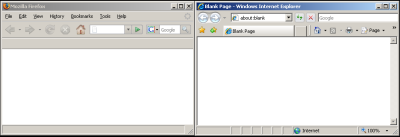
In the default view for both browsers, you'll notice a long grey bar in Firefox 2.0 that doesn't seem to serve any purpose other than to waste screen space. Maybe it can be used for customization or something, but I haven't figured out what to do with it yet and it never shows anything different when I'm surfing a webpage. The classic menu bar for IE7 is hidden in this view.
ALT key reveals classic menu in IE7By holding down the ALT key in IE7, the classic menu bar will be revealed. This makes both browsers use up the same screen real-estate. However, IE7 is showing you the webpage tabs the entire time while FF2 hides the webpage tabs until you actually have more than one webpage open. That wouldn't happen until you actually open up a second webpage in a new tab which isn't entirely obvious or intuitive. IE7 makes it blatantly obvious where you can open up a new tab.
Tabbed browsing engaged in both FF2 and IE7When tabbed browsing is engaged in both browsers, the IE7 UI doesn't use up any additional room while FF2 eats up an entire new row. Again I still don't see the purpose for the blank bar below the navigation buttons and it seems to be a waste of space. In this comparison, FF2 is using almost twice as much UI space as IE7. A close button has been added to each tab in FF2 making it equivalent to IE7 but the amount of wasted UI space in FF2 is annoying when you compare it to IE7. [Update - Quite a few people jumped on me for not digging deeper to find out what that blank bar is. That bar is used for bookmarks though it should really be left hidden by default or Mozilla should populate it with some useful bookmark samples. This is a blog which represents a first impression of Firefox 2.0 coming from an IE7 user's perspective and it represents an honest and accurate first impression from most casual users and Mozilla should consider this feedback. Having a blank bar there just leaves a sloppy first impression and it's an easy fix for Mozilla.]
Both browsers can be extended with third party add-ons. Like IE7 which was released last week, Firefox 2.0 also includes native anti-phishing features. IE7 has a native RSS reader while FF2 has RSS add-ons you can add to the browser. IE7 has the new zoomed out view of all the pages you have in your tabs while FF2 has a built-in spell checker.
IE7 has a new birds eye view of all the tabbed pagesWhen you have a lot of webpage tabs, it's nice to be able to see a miniature view of all the webpages you have opened. Firefox 2.0 lacks this feature.
FF2 has this awesome new spell checkerWhen you spend as much time as I do on forums, a built-in spell checker comes in real handy. This is a feature I wished IE7 had but for now my only choice is to cut/paste my text in to MS Word where I can check the spelling and grammar or use FF2 and its built in spell checker.
[Update] Some people also pointed out that the in-page find function in FF2 is much nicer than IE7. After looking at it, I would have to agree. Here is a screen shot of it in action. As you can see, it's superior to the classic find interface in IE7.On a last note, reader Toadlife posted a note to a website that is designed to crash Firefox. When I followed the link, it completely crashed Firefox 2.0 and popped up the error reporting program that gives technical feedback to Mozilla. This certainly gave me a scare because any kind of crash in an application usually means there is a flaw in the web browser which might be potentially exploitable. But when I went to that same site with Internet Explorer 7, it crashed as well so it may be some kind of issue that affect both browsers. I'll have to check with both Microsoft and Mozilla on this issue.
Each next generation browser from Microsoft and Mozilla has its strengths and weaknesses. I would definitely recommend people try both browsers and make their own decision which browser is for them. Firefox 2.0 could use a face lift and a sleeker UI in my opinion and Internet Explorer 7 could use a spell checker and I hope each company is listening.
[poll id=2]