Follow-up - Playing music severely degrades network transfer performance in Vista

This is a follow-up to "Playing music severely degrades network transfer performance in Vista" which I posted earlier.
I wan banking that this problem would come down to a single application such as Windows Media Player, but alas the problem seems a lot deeper than that. Over at the PC Doc HQ we've been able to replicate a similar network performance drop when playing audio using Windows Media Player 11, iTunes and Real Player (these results are from a different machine to the one we tried earlier):
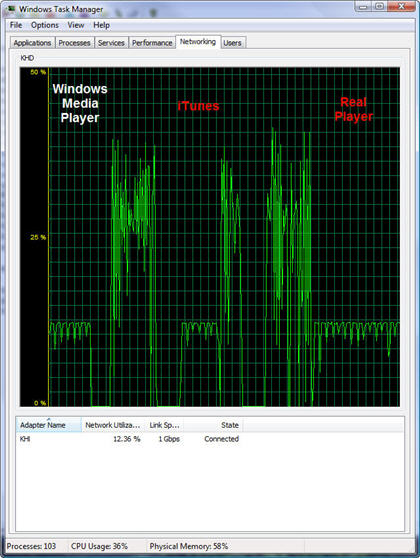
Video also has the same effect. Here's the effect that playing random video files using Windows Media Center, Hauppauge Win TV and Nero ShowTime has on network performance:
Also, bad news for gamers. This bug also seriously impacts network performance when gaming. I'm seeing a 50% drop in network performance when games such as Oblivion are running.
I wish it ended there. It's not just music that kills the network transfer speeds, any sound emitted by your system while transferring data seems to have this effect. Every *ding*. every *donk*, every wok being hit by a spoon, every bit of discordant piano has the effect of flatlining network transfers briefly. Here's what happened when I encourages my system to generate an Asterisk sound while transferring a file:
Recording audio also seems to have a similar effect, even if there's no mic connected to the system:
And the same effect is present when playing a video file that doesn't contain an audio track (the ups and downs in transfer speed prior to the drop are caused by Adobe Premiere rendering the video):
Oh, and in case you're wondering, no, the problem doesn't seem to exist under XP:
Until this bug is fixed I'm switching off sounds on Vista and keeping all other noise to a minimum.