Going "Core i7" - What you need!

You know something funny, despite the current economic downturn, my Hardware 2.0 mailbox provides conclusive proof that there are folks out there who want to spend up to $1,000 on Intel's newest piece of silicon - the Core i7 processor. But what do you need to get make your "Extreme" rig Core i7 ready?
Core i7 component gallery
The Core i7 processor
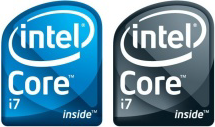
The Core i7 processors currently come in two flavors and three clock speeds:
- Core i7 920 2.66GHz | Street price: ~$320
- Core i7 940 2.93GHz | Street price: ~$600
- Core i7 965 "Extreme Edition" 3.2GHz | Street price: ~$1,070
Each processor comes fitted with 8MB of "Smart Cache" and support for 3 channels of DDR3 1066MHz memory.
More details on the Core i7 and Core i7 "Extreme Edition."
Next -->
Core i7/LGA 1366 motherboards
Once you've decided on which processor to buy, next you need to choose a motherboard. Remember, no matter how cool or cutting-edge your existing LGA775 motherboard might be, it's no good for the Core i7 because you need one with a socket LGA 1366.
There are about eight motherboards from which you can choose (at least, I know of eight) from vendors such as Intel, ASUS, Gigabyte and MSI. They range in price from around $220 to $400.
Here's what you have to choose from:
Intel:
ASUS:
- Rampage II Extreme | Street price: ~$400
- P6T Deluxe/OC Palm | Street price: ~$340
- P6T Deluxe | Street price: ~$300
Gigabyte:
MSI:
Basic differences between the motherboards to lookout for:
- Number of memory slots (4x and 6x)
- Number of PCI Express 2.0 x16 slots
- Memory speed
Next -->
Power Supply Units (PSUs)
Believe it or not, you don't need a monster 1KW PSU to run a Core i7 rig. In fact, a system based on a Core i7 965 "Extreme Edition" and an NVIDIA GeForce GTX 280 should run comfortably on a 500W PSU. However, if you are planning on more GPUs and multiple hard drives then you might need to bump this up.
Important point relating to PSU though, make sure that it is an ATX12V 2.1 or EPS12V PSU that has both the 24-pin main connector and an 8 pin secondary connector for the CPU because you'll need that. If you are going dual-GPU then make sure that the PSU has enough power rails.
Closing thoughts ...
Intel's Core i7 processors offer a lot of performance ... at a price! To be honest, this is more performance than most people will need. However, there are several segments of the high-end market that could benefit from these new processors, such as those handling a lot of video or 3D graphics (let's leave gamers out of the equation for now since there's no real "return" on the investment for them).
Expect Core i7 systems to command a very high price tag, especially for the next six months. If you want to save money, another options is to upgrade an existing system to a Core i7. Assuming that the base system is a Core 2 system (Duo or Quad) then the minimum price for the parts will look something like this:
- Core i7 920 2.66GHz | Price: ~$320
- X58 Platinum | Price: ~$220
- 2GB DDR3 RAM | Price: ~$75
Minimum upgrade price: ~$615
That's the cheapest way to get into the Core i7 owners club.
Alternatively, if you want to buy a Core i7 system, check out the big name vendors such as Dell. The XPS 730x featuring the new CPU starts at $2,559 (the priciest build I could put together was a recession-busting $8,308!).
<< Home >>