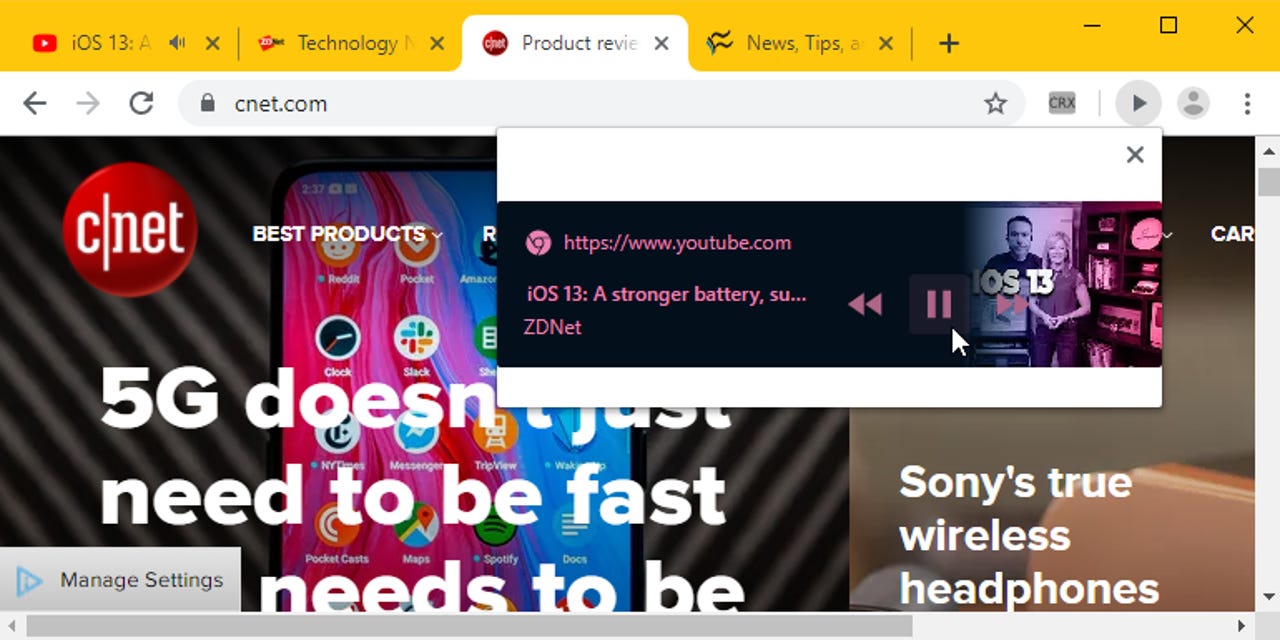Google Chrome to get a video Play/Pause button on the toolbar

See als
Chrome engineers are working on adding a Play/Pause button to the Chrome browser's toolbar. The button's role will be to make it easier for users to pause or resume multimedia content that's currently playing in the browser, regardless of the tab it's coming from.
This new feature is named Global Media Controls (GMC) and has been enabled this week in Chrome's testing playground, the Chrome Canary distribution.
In its current form, the button appears to the right side of the URL bar, where it will show a popup that slides down from the button itself, allowing users to stop or resume currently playing media.
Based on ZDNet's tests, the button works with both audio and video content and will work across multiple Chrome windows, meaning users will be able to pause a video that's playing in a different window altogether, and not necessarily the ones playing in the current one.
The GCM Play/Pause button will be added to Chrome's desktop versions for Windows, Mac, and Linux. No word on Chrome OS, but it's very likely that the button will work there as well.
Currently, the feature is very buggy and crashes almost all the time when you attempt to pause a video, but things are expected to work smoothly in future versions.
No ETA has been provided for the GCM Play/Pause button, but Chrome users can track the feature progress via the Chrome bug tracker, here.
How users will receive the new GCM Play/Pause is currently unknown, as this wasn't a highly-requested feature on anyone's radar.
However, users are most likely going to love it.
The reason is because in the fall of 2018, Google removed the ability to mute a tab by pressing the "speaker" icon that appeared on tabs that played audio or video. Users could still mute tabs by right-clicking a tab, but clicking on the "speaker" icon doesn't work anymore.
For the past few months, users have been requesting that Google re-enable this option as a quick way to pause audio from tabs with auto-playing sound.
The new Play/Pause button works even better than the old clickable "speaker" button because it doesn't require the user tracking down the offending tab. Users will be able to stop the auto-playing sound from any tab they're navigating.
To enable the GCM Play/Pause button, Chrome Canary users must enable the following flag: chrome://flags/#global-media-controls
All the Chromium-based browsers
More browser coverage:
- Germany to publish standard on modern secure browsers
- UK ISP group names Mozilla 'Internet Villain' for supporting 'DNS-over-HTTPS'
- Google Chrome to block heavy ads that use too many system resources
- Brave defies Google's moves to cripple ad-blocking with new 69x faster Rust engine
- Firefox to get a random password generator, like Chrome
- Firefox finally fixes the problems with antivirus apps crashing HTTPS websites
- How to use the Tor browser on an Android device TechRepublic
- Brave's privacy-first browser ads arrive with promised payout for you CNET