Google's spreadsheet editor Sheets gets more machine learning features

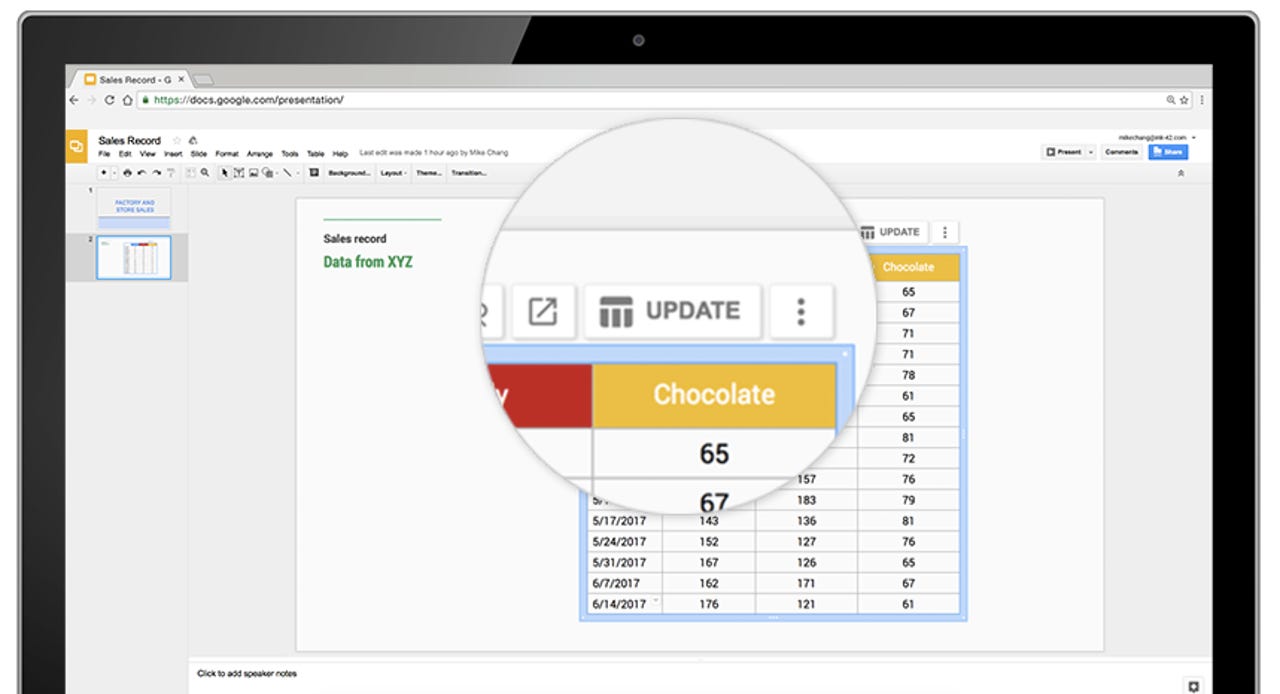
Google's spreadsheet editor app Sheets is getting another machine learning boost to make sorting through rows and rows of spreadsheet data more digestible.
Featured
Central to the update is Explore, Google's system for running natural language searches in Sheets, Docs and Slides. In its initial implementation, Explore let Sheets users ask questions in words, not formulas, to analyze their data. For instance, one could ask, "what is the distribution of products sold?" and Explore will help surface the answers.
Now, that same machine learning technology will allow users to create charts from their spreadsheet data using a simple natural language query.
"If you don't see the chart you need, just ask," Google Sheets product manager Daniel Gundrum wrote in a blog post. "Instead of manually building charts, ask Explore to do it by typing in 'histogram of 2017 customer ratings' or 'bar chart for ice cream sales.' Less time spent building charts means more time you can act on new insights."
Google is also bringing an instant sync feature to Sheets that's been available in Docs and Slides since last year. The feature lets users programmatically update charts in Docs, Slides and now Sheets by copying and pasting data from one source to another and tapping the "update" button to sync the data.
Here's a look at a few more updates coming to Sheets today:
- Keyboard shortcuts: Change default shortcuts in your browser to the existing spreadsheet shortcuts currently in use.
- Upgraded printing interface: Preview Sheet data, adjust margins, select scale and alignment options or repeat frozen rows and columns before printing.
- New chart editing tools: Create and edit charts in a new sidebar. Choose from custom colors in charts or add additional trendlines to model data.
- More spreadsheet functions: New batch of functions brings the total function count in Sheets to more than 400.