Hands-on with the B&N nook update 1.2.0, available now

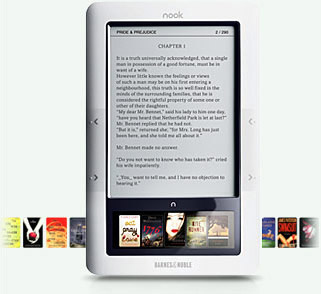
I jumped around the device a bit to see if anything major stood out and discovered the following on my nook:
- Newly designed icons are present in the lower color display
- The navigation up and down button in the lower touch display are bigger (one of my favorite improvements)
- You can sort you My Documents library by title and author
- The Lend Me icon is clearly present so you know which books can be loaned out
- There are no longer weird title issues in content I side-loaded myself from other ebook stores
- Overall response to touch and navigation seems snappier with
Even after the update, it was great to see the nook go right back to where I was in the current book I am reading.
I do not see a way to delete sample and books you have downloaded and would like to be able to do this right on my nook. There also does not appear to be a way to go to a designated page number, which I think would be helpful.
I plan to visit a Barnes & Noble store soon to see if the capability to read full books has been turned on with this update as well since that is the one last thing I know of that is supposed to be a part of the in-store experience.
My Barnes & Noble contact told me that you can actually load the update manually if you don't want to wait since the OTA update will roll out over the next week. Simply visit the nook support site and follow the instructions for the software update. The support site also confirmed exactly what Gizmodo had listed for updates you will see. Isn't it great to have a device with a company providing updates so quickly to make the entire experience better?