How to get rid of the Google+ Gchat zombies from HELL

So, if you've been using Google+ a lot, you've probably been adding quite a few people to your Circles.
In my case, I've been adding several hundred people to Circles which I have defined by relative closeness to me ("Family","Friends","ZDNet","Computer Industry","Food Industry") and the general "WHO?" bucket of folks that add me but I don't know who they are, but I keep track of them anyway.
Unfortunately, once you add people to your Circles, not only do they show up as chattable in your Google Chat-capable clients such as one the one integrated into Google+ and Gmail, but they also show up in 3rd-party clients such as Adium and Pidgin.
As if that wasn't annoying enough, YOU also show up in THEIR chat clients, and they might just decide to instant message you out of the blue. Not cool, right?
Well as it turns out, you can fix this annoying default setting. First, you want to go to the Chat menu in Google+ and select Circles.
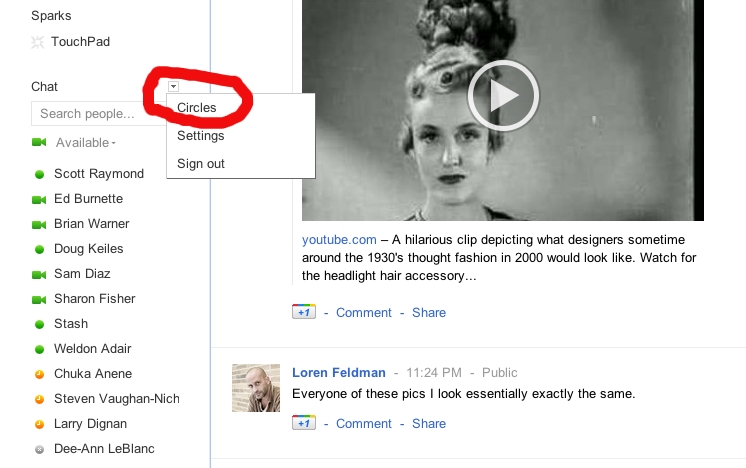
Next, you'll get a dialog box asking you which Circles you want to be able to chat with. Notice here I've picked Friends, Family, and my ZDNet colleagues.
And that's it. No more Google+ Chat Zombies from HELL!