Internet Explorer 8: features & benchmarks


A broad-brush look at the recent history of the web browser goes like this: after its victory over Netscape at the end of the 1990s, Microsoft failed to push forward with the development of Internet Explorer (IE). Mozilla successfully plugged that innovation gap, and the market share of the open-source browser has been growing steadily over recent years.
However, the competitive threat to Microsoft has now expanded, with Google and Apple entering the picture. Chrome and Safari are both quick and compete with each other to be the fastest browser at JavaScript processing. On top of all that, Microsoft is facing another innovative browser in the form of Opera, which could increase its market share from its present low base.
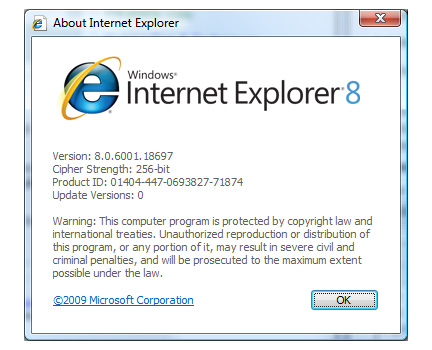
Despite appearances to the contrary, Microsoft has been busily engaged in browser development and Internet Explorer 8 has finally been completed. For these tests, we used a version that Microsoft says is only marginally different from the RTM build. The final version of Internet Explorer 8 is now available for download for Windows XP, Vista and their server counterparts.
User interface
Internet Explorer 8 (IE8) resembles its predecessor in appearance, with the Refresh and Stop buttons on the right side of the Address Bar. Three drop-down menus — Page, Safety and Tools — appear to the right of the page tabs.
One welcome innovation in IE8 is that when you start typing a URL in the address bar, it now not only autocompletes, but you are also offered a drop-down list of suggested sites, related browsing history, favourites and RSS feeds. These options are grouped in clear categories. Entries you don't want in the drop-down list — such as an incorrect address — can be removed with a mouse-click. Unlike Firefox, the IE8 does not show any site logos in the drop-down menu.
In IE7, the default for the Links Bar is to remain hidden. In IE8 the Links Bar is called the Favorites Bar and is shown by default. With a mouse-click you can add sites, RSS feeds and so-called Web Slices, which are specific portions of a web site that are automatically updated. So, for example, you could turn a specific eBay auction into a Web Slice, which will alert you to new bids. For Web Slices to work, the web site concerned must make small modifications to its code.
IE8 has refined the way page tabs work. All the open tabs from the same web site are colour-coded to make it easier for users to manage a larger number of pages. A single click can close an entire Tab Group, and you can also restore closed tabs. Unfortunately, it's not possible, as in Chrome, to drag and drop tabs into a separate browser window, which is a useful feature if you need to compare the contents of several pages.
For screenshots of these and other features, see our Internet Explorer 8 gallery.
Search
Microsoft has revamped the search box in the upper right-hand corner of the browser. You can now choose between different search providers, such as Windows Live, Google and Amazon, by clicking on the search provider's icon rathe than using the drop-down menu. As in Firefox, you are offered suggestions as you type in the search box..
Searches not only provide links, but also suitable images — provided the search provider supports this function. This works with Amazon and eBay, for example. Microsoft calls this feature Visual Search. Also, as you start typing a search term, suggestions are offered by the search engine you've chosen. This feature is also available in Chrome, Firefox and Opera.
As well as Web Slices IE8 introduces so-called Accelerators, which make it easier to interact with web-based services. Highlight a piece of text on a web site, and a blue button brings up a menu of services that can process the text on the spot. An address, for example, can be displayed on a map, or a phrase translated into another language.
On its default settings, IE8 operates in the Windows Live universe: blogging with Windows Live Spaces, consulting Encarta and sending email via Windows Live Hotmail, for example. But Microsoft also provides links to other service providers, such as Facebook, eBay and Yahoo.
Under the surface
A lot has changed inside Internet Explorer 8. For example, individual tabs now run in separate processes, so if one tab crashes it won't bring down the whole browser. In addition, the offending tab is automatically restored.
However, this feature only applies if the computer has enough resources, otherwise certain processes are shared. Microsoft has not published the conditions under which IE8 displays this behaviour. Generally, however, the new architecture is significantly more stable — something that's particularly important given the growing number of more complex web applications.
Microsoft is known for a somewhat cavalier attitude to web standards, but that attitude seems to have changed — at least as far as IE8 is concerned, which supports HTML 4.01 and CSS 2.1. The browser also passes the Acid2 rendering test.
Compatibility
Microsoft's new-found enthusiasm for web standards is to be welcomed, but some issues remain. Many web sites are optimised for the peculiarities of Internet Explorer 7 (IE7) and its predecessors. The new rendering engine in IE8 highlights the consequences of that optimisation, displaying errors ranging from barely perceptible shifts in page layouts to the rarer occurrence of non-working menus.
To circumvent this problem, Microsoft has integrated a compatibility mode that falls back on the proven IE7 engine. If you notice display errors in the page you're browsing, you can enable a Compatibility View via a button next to Refresh in the address bar. The site is then reloaded using the older engine and IE8 will save the setting.
You can opt to have Microsoft supply the browser with an automatically compiled list of incompatible sites that will be surfed using the IE7 engine. This list saves you from having to switch engines manually. The first version of the list contains more than 1,400 addresses, including some of Microsoft's own.
In this way, Microsoft has satisfactorily resolved a major compatibility problem. Whether you choose to to intervene manually or use the Microsoft-supplied list depends on the sites you regularly visit. Meanwhile, web site owners can only hope that one day Internet Explorer will be able to make compatibility-mode decisions automatically.
Security and privacy
The internet can be viewed as the digital equivalent of the Wild West, so the security of a browser is crucial. Internet Explorer has been under continuous bombardment from malware authors, so Microsoft has expanded the security features in the latest version of its browser.
For example, the Phishing Filter that first appeared in Internet Explorer 7 (IE7) has been beefed up. The filter now actively scans web sites for malware. Also, to help users spot phishing attacks, IE8 shows a web site's domain name in bold black and greys out the remainder of the URL. This 'domain name highlighting' is designed to highlight spoofing and domain-name switches.
Cross-site scripting attacks are prevented by a new filter, according to Microsoft.
Data Execution Prevention is now active by default and is designed to frustrate attacks based on buffer overflows. The effectiveness of this feature will only become apparent over time.
The new InPrivate browsing mode allows users to surf the internet without leaving obvious traces on the client. This mode opens a new window and turns off logs of web sites visited, temporary internet files and cookies. This approach is not completely safe, however, because special tools can undelete this information. Chrome, Firefox, Opera and Safari all have similar private browsing modes.
Microsoft has also introduced a Suggested Sites feature, which proposes other sites that could be of interest based on the current search. Although this function is not active by default, the potential benefits it holds for Microsoft are open to speculation.
Performance
These days, browsers have to run more and more applications based on AJAX, which means that JavaScript performance has become a critical factor. Our tests show that Internet Explorer 8 performs far worse in this area than Safari 4, Opera 10, Firefox 3.1 and Chrome 1 and 2. The only test where IE8 comes out on top is the iBench XML benchmark.
Windows 7, 3.2GHz Core i7 965, 6GB DDR3/1600; millseconds (shorter bars are better)
Windows 7, 3.2GHz Core i7 965, 6GB DDR3/1600; points (longer bars are better)
Windows 7, 3.2GHz Core i7 965, 6GB DDR3/1600; points (longer bars are better)
Windows 7, 3.2GHz Core i7 965, 6GB DDR3/1600; seconds (shorter bars are better)
But what do these results mean in practice? Many web sites now use images with JavaScript Lightbox animation. IE8 takes more time to display these images than competing browsers, even using a 3.2GHz Core i7 processor. Other AJAX applications, including Google Maps, respond worse in IE8. This slower performance extends across the other tests, including the pure JavaScript Sunspider, Google V8 and Futuremark Peacekeeper benchmarks.
IE8’s performance shortcomings may not be much of an issue on the fastest desktop systems, but they translate into a real problem on, say, an Atom-based netbook. For systems based on less powerful processors the only real option is to choose a different browser.
Conclusion
In Internet Explorer 8, users will find a much more robust Microsoft browser. A crashed tab or a faulty plug-in will not bring down the whole application.
Any problems with the new rendering engine results will depend on the web sites visited by the user. But sooner or later users are bound to have to use the Compatibility button to solve problems loading certain pages.
The day-to-day impact of IE8's weak JavaScript performance may not be as drastic as the benchmarks suggest. But why Microsoft is so far behind in this area is difficult to understand, especially as the number of AJAX-based web sites and web applications is growing steadily, along with their complexity.
Web Slices and Accelerators are very practical features. Since they are on by default in the browser, their use will spread quickly. However, IE8 ultimately offers nothing that users of Chrome, Firefox, Opera or Safari do not already enjoy, and so the loss of further market share is almost inevitable.