Jumpline: Not your average Web hoster

Once I realized there needs to be more than just a wiki behind Mashup Camp's Web site (that it needs to be a "smashup"), the next task was to flip the site's structure from that of "a wiki that includes a Web site" to "a Web site that includes a wiki (amongst other components)." This meant that the first thing to do was to figure out where the Web site would be hosted. At first, I thought there were three basic choices.
1. Insource the Web server - in other words, find a box, install an operating system and the Web serving software, hook it up to some decent bandwidth and start building the Web site. The problem with this option is that I'm already doing that for the family Web server and I'm not very happy with the choice. Too many headaches go along with running my own Web server day in and day out and I'm constantly worrying about what I'll do if the server crashes. What caught my eye about Jumpline is its outrageously low pricing. From Mashup Camp's perspective, or from any small business person's perspective, only two fingers (the thumb and forefinger) are needed to authoritatively answer the question of how many hours and minutes should be spent on systems administration versus the event or the business itself. If you're a small or medium business owner, you have to ask whether your time and that of your employees is better spent tinkering with systems or working with customers. This question takes on new meaning when you realize how economical it is to hand this job over to a decent Web hosting or co-location outfit. Which leads me to the next option...
2. Outsource to a Web hoster - there are lots of companies that offer Web hosting services for very little money. Most charge by the month and some are very specific in terms of their platform. Some are very Microsoft-centric, offering Internet Information Server(IIS)-based Web serving. Others use Apache's open source Web serving software and run it on top of Linux or Unix. Still others offer a choice. In addition, some Web hosters offer some other services that compliment Web hosting. For example, a Web hosting outfit that I once used (it was Microsoft-based) allowed customers to connect their instances of IIS to an ODBC-based data source. In my case it was an Excel spreadsheet and I just stored it in one of the Web servers directories that I had FTP access to. Some Web hosters will turn on a database server for you if one is required (while also offering some standard scripting capabilities such as PHP and/or Perl). Another benefit of going to a Web hoster is that most of the headaches of systems administration become someone else's headaches. If the hardware goes down, that's their problem. When backups need to be done, that's their problem. Internet connectivity? Their problem.
3. Dedicated Server hosting - Google "dedicated server hosting" and you'll get pages upon pages of links to services that will dedicate an entire server to you. As opposed to Web hosting where you don't have access to the underlying operating system and therefore can't install your own software to run side-by-side with your Web serving software, with dedicated server hosting, you get all the benefits of having your own machine running on your premises, but instead of running under your roof, it runs under the hoster's.
There are several shades of grey when it comes to dedicated server hosting. To you, it may look like you have your own physical server with its own IP address. But on the hoster's side of the equation, your server may be running in a virtual machine, side-by-side with tens or hundreds of other virtual machines. Does it make a difference? Maybe. Whereas some dedicated server hosters give you your own physical machine (and even list the machine's specifications in their online literature) in a way that you're guaranteed to always have all of that machine's resources at your disposal, the virtual machine scenario makes it difficult for the Web hoster to guarantee that other customers' loads won't somehow affect the performance of your system. For example, since dedicated server hosting often means operating system-level control and access, what if one of the other "tenants" on your box loads some new software that requires a lot of I/O. Sure, the virtual machine software allows the hoster to set aside a certain percentage of processor bandwidth and storage for each VM, but the computer's bus is a little harder to carve up. That said, dedicated server hosting providers are generally pretty good if they see a problem with the loads on one box. But it's largely very reactionary. By the time they notice the problem, you or your Web site's visitors may have already suffered.
Another shade of grey of this is managed hosting (which has its own shades of grey). Just what exactly is included in "managed hosting" may vary from one managed hosting provider to another. Some will coddle your server for you, tending after its every need. Others may handle some basic services such as nightly backup. As a rule of thumb though, the more managed a service is, the less flexible the service may be. For example, if they guarantee to keep a close watch on your web, database, and application server, they may limit you to which ones you can use since their staff members have to have intimate knowledge of the software in order to manage it. Prices also vary wildly in this category. When I first started looking for a hosting outfit that could host mashupcamp.com, I went to a company that I was familiar with: RackSpace. The company has clearly grown since the last time I checked in with them. It's now one of those companies that doesn't need to publish pricing data on its Web site. Instead, within in moments of getting there, a chat window pops up and you're invited into a sales conversation. No thanks. Just give me the prices. Several people who were familiar with my quest mentioned DreamHost. Upon further inspection, DreamHost's rates for dedicated physical systems ($99/month gets you a P4 running Debian Linux with 30GB of storage) are about half the going rate for the same thing at many other hosters. This page on DreamHost's site also show some of the vary degrees to which hosters can manage your servers for you.
And then, there's Jumpline. I hadn't heard of Jumpline until Doug Karr at email service provider ExactTarget pointed it out to me. Jumpline is a bit of a hybrid. None of the hosting options it offers are dedicated physical servers. They're all virtual machine-based servers. In addition to that, you basically pick the software components you want from a Chinese menu of options. Choices include about 20 components across six categories (collaboration, database, e-commerce, streaming, Web application, and Web development). If you've ever installed Red Hat Linux and walked through the various dialogs where you pick what software to include in the installation, it's sort of the Web based version of that (but it's not a one-to-one mapping of those applications). Selecting a software component (eg: MySQL) from Jumpline's management console (called VDS Manager) installs the software. Uninstalling it is relatively simple. You click a checkbox next to an installed application (in VDS Manager) and then click remove (if only Linux was that simple!). For those of you that want to get a taste of what the console looks like, see the screen shot below. I've also created a downloadable AVI-based movie that shows me clicking around on it.
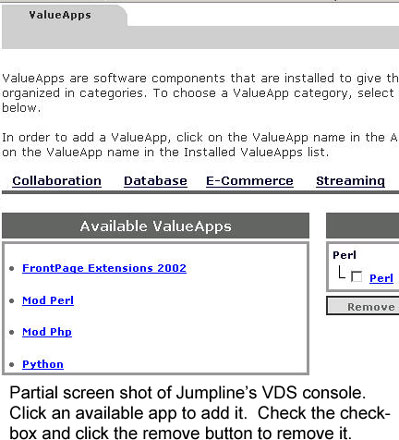
Some of these applications, according to JumpLine customer relations manager Jason Gill are samplers with limited functionality. Also on the downside is that, even though you do have root access to your server, there is some limitation to what you can do with that root access. For example, you cannot load any applications that involve daemons or that start up as a service. For example, a database server or your own J2EE server. However, you can load anything that runs in one of the scripting environments that JumpLine supports (depending on the plan, that ranges from Perl to PHP to Java).
What caught my eye about Jumpline's is its outrageously low pricing. For example, for managed dedicated hosting (you have root access to the operating system but it's in a virtual machine) where Jumpline takes care of all systems administration, backups and restores, and you get a dedicated IP address, JumpLine charges $14.95 per month. Thinking that a zero must be missing or something, I asked Gill for some more details.
One of the features about JumpLine's menu of plans that stands out is the amount of storage you get with each plan. For example, only about 1 GB of storage comes with the aforementioned $14.95 plan. At first, that doesn't seem like a lot. But according to Gill that storage amount doesn't include any of the space taken up by the host operating system or any of JumpLine's canned applications that you decide to use (Gill noted that if the application requires a configuration file, then that file -- a few kilobytes at best -- may count against your limit). Data, on the other hand, is counted. So, while the photo sharing application that JumpLine offers doesn't eat away at your storage allocation, the photos themselves do. Where as that bottom end package (that allows for a dedicated IP address) gives you 1GB, the highest-end package -- referred to JumpLine as J5-VDS -- gives you 4GB. That's right, just 4 GB. Of course, I explained to Gill how any site that I'm associated with could easily eat though storage space with all the podcasts I decide to do at future Mashup Camps.
For storage-hungry clients, JumpLine offers the ability to increase the storage capacity in chunks. For example, an extra gigabyte cost $5.00 per month. For 4GB, it's $15.00 per month and for 10GB, it's 25.00. Going back to what DreamHost offers as its baseline $99 package (the New Moon package), you get 30 GB and since you're getting a dedicated system and you're own hard drive, the operating system and any applications you load eats into that. Theoretically, for $99 per month with JumpLine, you'd get 24GB of storage ($49.95 for the J5-VDS package with 4GB + $50 for an additional 20GB of storage), none of which the operating system or canned applications cut into. In addition, to that, with JumpLine's top-end package, you get an unlimited number of POP3 email addresses, FTP accounts, and virtual hosts. In other words, with the $14.95 package, you're allowed one IP address and it can serve as many as 6 separate hosts. But with the top end $49.95 package, you're allowed up an unlimited number of virtual hosts (per that one IP address). For $75 (still significantly less than the DreamHost's $99), Jumpline will sign you up with a reseller account that entitles you to 5GB of storage, 5 IP addresses, and up to 15 VDS "accounts." In other words, you can offer dedicated hosting to your own clients who in turn can carve up their account into as many virtual hosts as they want.
Each of JumpLine's package allows you use up a maximum amount of monthly bandwidth. In other words, the amount of bytes that go in and out of your hosts. Here, the numbers favor DreamHost. For example, with the $99 package, you get 4 terabytes (TB) of bandwidth per month. With JumpLine, it's 40GB. So, if the photos you're sharing or the audio your podcasting start to get lots and lots of downloads, you could very easily hit JumpLine's limit. Like with storage, you can always buy more bandwidth. But the downside is that you can't elect to automatically trigger the payment like a bank triggers the overdraft policy on a checking account. Instead, once you reach the maximum monthly bandwidith, your site becomes inaccessible until you call JumpLine and make the necessary arrangements to have it turned back on. I asked Gill what happens if someone slams my domain with a Distributed Denial of Service (DDoS) attack. Would that deplete my bandwidth credit? According to Gill, JumpLine is running some state of the art technology including what he said claimed is best of breed security gear that's designed to thwart DDoS attacks.
With all that virtual hosting going on, one other question I asked had to do with what happens if the server my domain is physically located on starts to slow down because of one of JumpLine's other clients. Accroding to Gill, JumpLine uses Sphera's hosting platform which keeps an eye on the load situation and automatically migrates accounts from one server or another to make sure that one machine isn't bearing a significant load while others aren't lifting a finger. Speaking of gear, JumpLine runs its service using around 70 Xeon-based servers (of the 2.8 GHz flavor) that are configured with 4GB of RAM and that are each serviced by a 6 TB disk array. JumpLine's servers are based on Red Hat Enterprise Server 2.1. On the down side, JumpLine's hot-spare facility in Baltimore is probably too close to it's primary facility in Washington, D.C and one other item that departments within large businesses should be aware of (in the event that they're interested in using JumpLine's services) is that JumpLine has no provisions for connecting their virtual servers to a corporate VPN (essentially putting that server behind a corporate firewall).